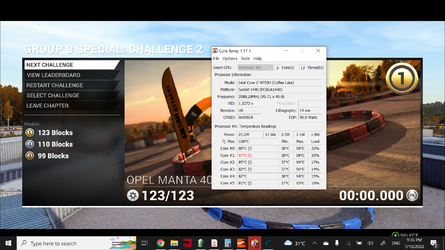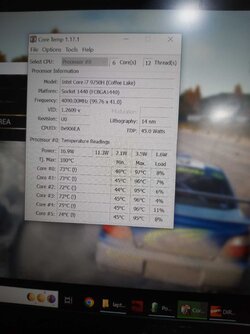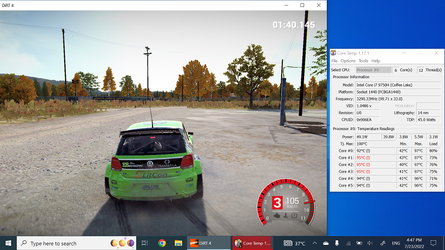- Joined
- Oct 2, 2018
Hi,
My MSI GF75 Thin 9SD hits really high temperatures on gaming. I just replaced the stock thermal paste that came with the laptop with ARCTIC MX-4 and it's the same and maybe a bit worse than before.
It's my first attempt, next time I would open the laptop and check if the thermal paste I've put was distributed properly.
But let's assume that thermal paste I've put was distributed properly, and the result as I encountered now didn't get improved.
What should I do next ?
I have grizzly liquid metal, which I bought for my desktop, but didn't use it either for the desktop or the laptop until now.
But before going to liquid metal, is there anything I can do to improve the temps ?
My MSI GF75 Thin 9SD hits really high temperatures on gaming. I just replaced the stock thermal paste that came with the laptop with ARCTIC MX-4 and it's the same and maybe a bit worse than before.
It's my first attempt, next time I would open the laptop and check if the thermal paste I've put was distributed properly.
But let's assume that thermal paste I've put was distributed properly, and the result as I encountered now didn't get improved.
What should I do next ?
I have grizzly liquid metal, which I bought for my desktop, but didn't use it either for the desktop or the laptop until now.
But before going to liquid metal, is there anything I can do to improve the temps ?