This is really just a thread because I'm bored and UPS hasn't brought all my Sandybridge stuff yet.
I wrote a review of my Coolermaster ACTS 840 case a month ago when I got it. Since then parts have been trickling in so I thought I'd do a build log while I wait for the rest.
Day 1
Starting out with my empty case.

The only other part I have so far is the power supply. (Dear Newegg, where is that RAM I ordered a week ago, your tracking number is still not working...)
Power supply installed; motherboard standoffs ready.

The motherboard should be here tomorrow. Maybe in the mean time you guys can help me brainstorm ideas of how to mod my front panel connector to use the USB3.0 "box" that comes with the Asus P8P67 deluxe. Here is the front and back of the front panel.


I'm thinking I'm going to have to somehow get the whole popup panel out so I can take it apart.
Day 2

My motherboard was out for delivery this morning and then apparently the UPS truck broke down and went back home
 No progress today.
No progress today.
UPS ended up showing up like 4 hours later than they normaly do.
It turns out I probably won't be able to mod my front panel connectors to update them for USB3.0 anyway. The cable on the front panel box included with the motherboard is way too short.

Even installed in the expected location as a floppy drive the cable barely reaches. I guess my case is larger than normal, but Asus sure didn't give you much wiggle room on where you want to put this thing.

Its all good though. It looks just fine installed in the floppy location.

Got the motherboard mounted. Hopefully the rest of my stuff will be here tomorrow.

If you looked close at the last pic you'll see I left off a few of the mobo mounting screws. Its because I may end up needing to pull it back off. It turns out the cutout in my case's motherboard tray doesn't quite line up with the socket and two of the wholes are slightly covered. Hopefully it won't be a problem; it would be a shame if I can make use of that feature of my case. I wonder who's fault this is: Coolermaster, Asus, or none and the specs for placement are just different for 1155 than previous sockets. Its funny, my previous Coolermaster ATCS and Asus deluxe board for socket 775 had the oposite problem -- the case had a side air duct too close to the front of the case while the mobo had the socket too close to the back, now I've got the reverse problem.

Day 3
Everything arrived... except my RAM. On a positive note its finally got shipping information; it will be here Saturday 7 days longer than everything else took.
7 days longer than everything else took.
Since I'm waiting on the RAM to install the cooler and waiting on the cooler installation to do everything else, there isn't much to show.
Here is the CPU waiting for the cooler on the Asus P8P67 Deluxe:

Here is the Noctua NH-D14 waiting to get installed. Aww look at that cute little stock intel cooler, you just want to pinch its cheeks.

Another shot compared to the intel cooler.

Day 4
I wanted to wait until I had the cooler on to put the motherboard tray back and do all the wiring but I couldn't stand it any longer. I did all my wiring tonight. I think it turned out pretty well. There seems to be plenty of room to work for when my RAM finally shows up and I can stick it, the cooler, and graphics card in. It would have been nice if the hard drive power cables were a bit longer so I could have routed them behind the mobo tray with all the front panel connectors. And of course there is the short usb3.0 cable hanging out in the middle.

Day 5
Took a bit to get this updated, I've been busy playing with it, and without the software needed to get pictures off my ancient SLR.
Here is a shot with the cooler installed. With the fan it just about covers all 4 RAM slots. I'm slightly concerned they won't get enough airflow.

In this picture the RAM situation seems even worse; its completely boxed in. This is the final picture showing my old 8800GTS pulling temporary duty until the GTX560's are released hopefully before the end of the month. Notice also the tons of space behind the graphics card. In my old Coolermaster ATCS the power cord was bent pretty harshly as it bumped up against a hard drive.

I wrote a review of my Coolermaster ACTS 840 case a month ago when I got it. Since then parts have been trickling in so I thought I'd do a build log while I wait for the rest.
Day 1
Starting out with my empty case.

The only other part I have so far is the power supply. (Dear Newegg, where is that RAM I ordered a week ago, your tracking number is still not working...)
Power supply installed; motherboard standoffs ready.

The motherboard should be here tomorrow. Maybe in the mean time you guys can help me brainstorm ideas of how to mod my front panel connector to use the USB3.0 "box" that comes with the Asus P8P67 deluxe. Here is the front and back of the front panel.


I'm thinking I'm going to have to somehow get the whole popup panel out so I can take it apart.
Day 2
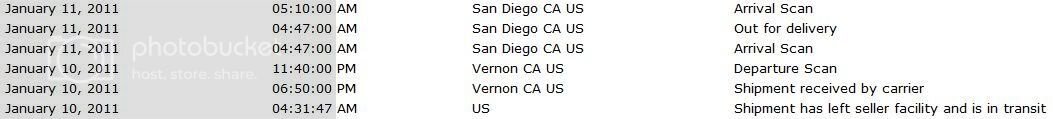
My motherboard was out for delivery this morning and then apparently the UPS truck broke down and went back home
 No progress today.
No progress today.UPS ended up showing up like 4 hours later than they normaly do.

It turns out I probably won't be able to mod my front panel connectors to update them for USB3.0 anyway. The cable on the front panel box included with the motherboard is way too short.

Even installed in the expected location as a floppy drive the cable barely reaches. I guess my case is larger than normal, but Asus sure didn't give you much wiggle room on where you want to put this thing.

Its all good though. It looks just fine installed in the floppy location.

Got the motherboard mounted. Hopefully the rest of my stuff will be here tomorrow.

If you looked close at the last pic you'll see I left off a few of the mobo mounting screws. Its because I may end up needing to pull it back off. It turns out the cutout in my case's motherboard tray doesn't quite line up with the socket and two of the wholes are slightly covered. Hopefully it won't be a problem; it would be a shame if I can make use of that feature of my case. I wonder who's fault this is: Coolermaster, Asus, or none and the specs for placement are just different for 1155 than previous sockets. Its funny, my previous Coolermaster ATCS and Asus deluxe board for socket 775 had the oposite problem -- the case had a side air duct too close to the front of the case while the mobo had the socket too close to the back, now I've got the reverse problem.


Day 3
Everything arrived... except my RAM. On a positive note its finally got shipping information; it will be here Saturday
 7 days longer than everything else took.
7 days longer than everything else took.Since I'm waiting on the RAM to install the cooler and waiting on the cooler installation to do everything else, there isn't much to show.
Here is the CPU waiting for the cooler on the Asus P8P67 Deluxe:

Here is the Noctua NH-D14 waiting to get installed. Aww look at that cute little stock intel cooler, you just want to pinch its cheeks.

Another shot compared to the intel cooler.

Day 4
I wanted to wait until I had the cooler on to put the motherboard tray back and do all the wiring but I couldn't stand it any longer. I did all my wiring tonight. I think it turned out pretty well. There seems to be plenty of room to work for when my RAM finally shows up and I can stick it, the cooler, and graphics card in. It would have been nice if the hard drive power cables were a bit longer so I could have routed them behind the mobo tray with all the front panel connectors. And of course there is the short usb3.0 cable hanging out in the middle.

Day 5
Took a bit to get this updated, I've been busy playing with it, and without the software needed to get pictures off my ancient SLR.
Here is a shot with the cooler installed. With the fan it just about covers all 4 RAM slots. I'm slightly concerned they won't get enough airflow.

In this picture the RAM situation seems even worse; its completely boxed in. This is the final picture showing my old 8800GTS pulling temporary duty until the GTX560's are released hopefully before the end of the month. Notice also the tons of space behind the graphics card. In my old Coolermaster ATCS the power cord was bent pretty harshly as it bumped up against a hard drive.

Last edited:

 ). The AI Suite II software seems to not like x64 windows for some people. Only other minor thing is my usb drive will only boot if I go through the bios to trigger it. I'm sure these will all get worked out shortly though.
). The AI Suite II software seems to not like x64 windows for some people. Only other minor thing is my usb drive will only boot if I go through the bios to trigger it. I'm sure these will all get worked out shortly though.