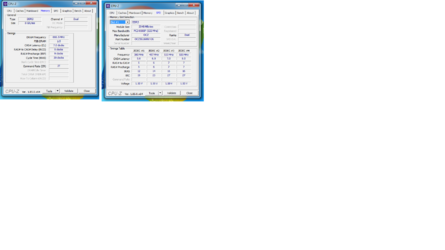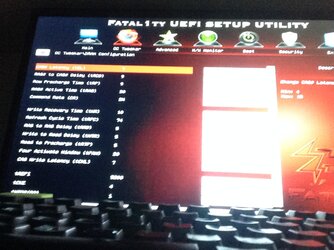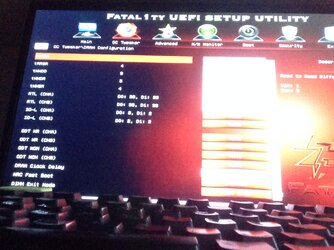hello people im new to the forum and i need some assistence if possible to get my RAM running properly if possible afcorse
mobo: AsRock fatal1ty z77 professional-M
CPU: i7-3770K @4.0Ghz
memory: OCZ gold edition OCZ3G16000LV4GK [email protected] (4x2GB)
power: sharkoon silent storm icewind black storm edition 650
i tryed to got them running butt my pc keeps rebooting if i setup all to 1600Mhz and 1.65V for DRAM, i think i missed a seeting in order to make it run properly
CPU is now OC to 4.0Hgz
i have them running at 1333MHz and thats ok but i dont get the 1600 working
mobo: AsRock fatal1ty z77 professional-M
CPU: i7-3770K @4.0Ghz
memory: OCZ gold edition OCZ3G16000LV4GK [email protected] (4x2GB)
power: sharkoon silent storm icewind black storm edition 650
i tryed to got them running butt my pc keeps rebooting if i setup all to 1600Mhz and 1.65V for DRAM, i think i missed a seeting in order to make it run properly
CPU is now OC to 4.0Hgz
i have them running at 1333MHz and thats ok but i dont get the 1600 working