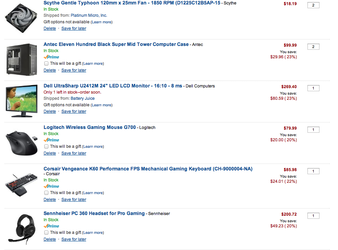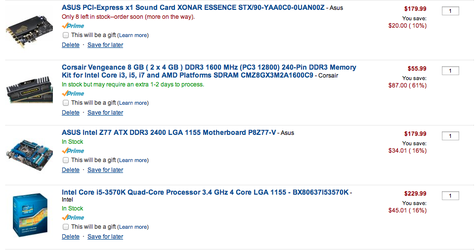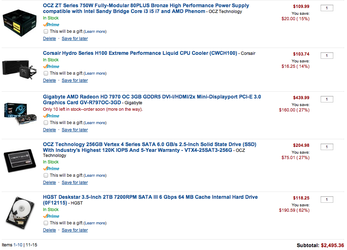robertecollins
New Member
- Joined
- Aug 19, 2012
- Location
- Hemet, CA
Hello everyone; Even though I have just registered on Overclocking forums, I have been reading and catching up on the new technology on computers. I have been in other forums but I have come to respect the information here. I currently have a HP dv7 laptop that I want to take a sledgehammer to. I have built computers before, but a long time ago. My last build was my 386 with an AMD processor and I now have an itch to build my next computer. I welcome all comments, ideas and “hey stupid you forgot…..”. This build is for a general computer but heavy on gaming. This is what I have on my list:
Case: HAF 932
Power Supply: Corair 1200 watt
Motherboard: Asus P8Z68-V Pro
Processor: i7-2600k
Fan: Hyper 212
RAM: Corsair Vengeance 32MB
Hard Drive: Hitachi Ultastar 450GB 15,000rpm 6Gbps
External HD: Hitachi Touro 2TB 7200rpm
Video Card: Radeon HD 6990
Sound Card: Asus PCI 5.1
CD/DVD: Asus DRW 24B3ST
WIFI: Asus PCE-N10
Ethernet: Netgear 310tx
HDMI Card: Sapphire Radeon HD 5450 (to connect to TV)
Monitor: Asus VH242H (24” is all my desk can hold)
Thank you for your time and help!!
Case: HAF 932
Power Supply: Corair 1200 watt
Motherboard: Asus P8Z68-V Pro
Processor: i7-2600k
Fan: Hyper 212
RAM: Corsair Vengeance 32MB
Hard Drive: Hitachi Ultastar 450GB 15,000rpm 6Gbps
External HD: Hitachi Touro 2TB 7200rpm
Video Card: Radeon HD 6990
Sound Card: Asus PCI 5.1
CD/DVD: Asus DRW 24B3ST
WIFI: Asus PCE-N10
Ethernet: Netgear 310tx
HDMI Card: Sapphire Radeon HD 5450 (to connect to TV)
Monitor: Asus VH242H (24” is all my desk can hold)
Thank you for your time and help!!