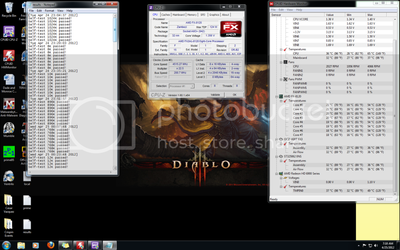Evening everyone. I just finished re-building my PC thanks to a good friend that can get me parts on a recently engaged guys budget....I don't do much now cause weddings are stupid expensive. So I drink good beer and play Computer games with my buds.
So here is the semi-new rig some parts I kept from the last one.
OS : Windows 7 64bit.
Case : Cooler Master Storm Trooper Full Tower Case.
MoBo : ASUS Sabertooth 990FX AMD AM3+ TUF
CPU : AMD FD8120FRGUBOX FX-8120 Processor
PSU : Thermaltake 750w
Ram : 16 gigs of Corsair Vengeance 1600-
GPU : MSI HD 6950 2Gig DDR5
CPU Cooler : Corsair H100.
What I am trying to do is get the CPU to around 4.5-4.7ghz. I am a total ***-hat when it comes to this stuff as it has been 4-5 years since I had a new rig. Any and all help is appreciated and thank you for looking.
Cheers!
So here is the semi-new rig some parts I kept from the last one.
OS : Windows 7 64bit.
Case : Cooler Master Storm Trooper Full Tower Case.
MoBo : ASUS Sabertooth 990FX AMD AM3+ TUF
CPU : AMD FD8120FRGUBOX FX-8120 Processor
PSU : Thermaltake 750w
Ram : 16 gigs of Corsair Vengeance 1600-
GPU : MSI HD 6950 2Gig DDR5
CPU Cooler : Corsair H100.
What I am trying to do is get the CPU to around 4.5-4.7ghz. I am a total ***-hat when it comes to this stuff as it has been 4-5 years since I had a new rig. Any and all help is appreciated and thank you for looking.
Cheers!