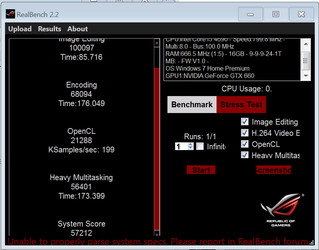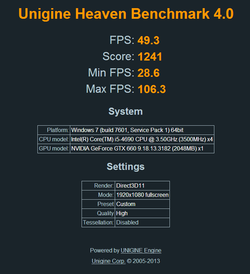- Joined
- Jun 6, 2011
No, your drivers should all be on the same drive as your os. They won't take up that much space. The biggest my be your video card drivers. You can use Ccleaner after your install. One thing you can do, is reduce the percentage your restore points take up on your ssd. I believe the default is 5%. I have mine set to 1%, but that only leaves me 2-3 restore points.