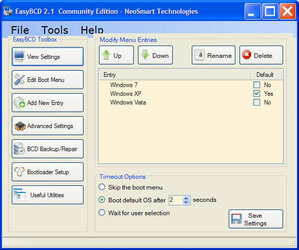- Joined
- Oct 6, 2004
- Location
- Philly
Ok, so I was running Win 7x64, and installed Win XP on another drive thinking I;d be able to choose which OS I wanted from the boot menu. That didnt happen, and now Windows wont boot to Windows 7---only to Windows XP. How can I fix this so that I can choose Windows 7 from a boot menu? I dont care abotu the Windows XP....I can get rid of that since I installed Xp x32 bit version.
How do I get my computer to boot into my old Win 7 on my SSD?
Also, if I want to dual-boot, will I have to reformat my current existing Win 7 and re-install? How would I go about it?
Mainly, I need my Win 7 back by 9PM EST and wont be able to work on fixing this until about 6pm EST tomorrow, or tonight if someone replies quickly enough.
How do I get my computer to boot into my old Win 7 on my SSD?
Also, if I want to dual-boot, will I have to reformat my current existing Win 7 and re-install? How would I go about it?
Mainly, I need my Win 7 back by 9PM EST and wont be able to work on fixing this until about 6pm EST tomorrow, or tonight if someone replies quickly enough.