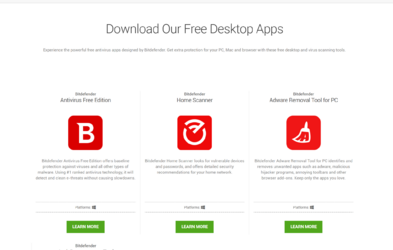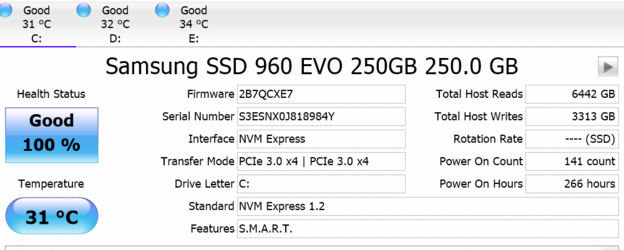I've been noticing this lag and freezing, especially in Windows Explorer.. opening and navigating windows, opening and working in programs.
My system is technically not bad at all..
AMD Ryzen 7 at 3,8 Ghz (3.0 factory default)
16GB RAM
GTX 1060 6GB
Intel NVMe 960 Evo M.2 SSD
Is there any way to identify where the problem could be ?
In Windows Task manager, everything seems to be fine.. it's been going on for last 2-3 weeks..
Could incorrect settings in the MB be causing this ? frequencies, voltages etc.
My system is technically not bad at all..
AMD Ryzen 7 at 3,8 Ghz (3.0 factory default)
16GB RAM
GTX 1060 6GB
Intel NVMe 960 Evo M.2 SSD
Is there any way to identify where the problem could be ?
In Windows Task manager, everything seems to be fine.. it's been going on for last 2-3 weeks..
Could incorrect settings in the MB be causing this ? frequencies, voltages etc.