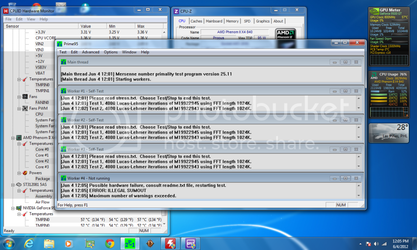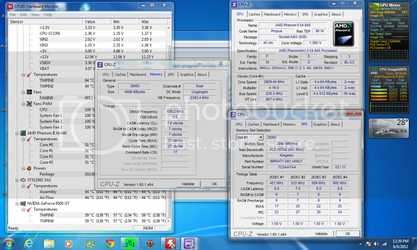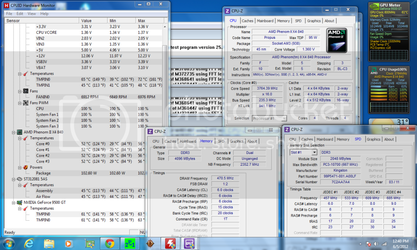- Joined
- Sep 8, 2011
- Location
- Las Pinas, Philippines
how can i push this cpu more? its currently 3.6ghz @ 1.35v idle and 1.336 underload

running prime95 for more or less 1 hour with just a stock heatsink from a phenom ii x4 965(the one with the copper base)
28c idle and 49c underload with p95 blend test...
i am really curious about the speed of the fan reaching about 7k rpm (quite noisy, like a plane in the airport ready to take off)
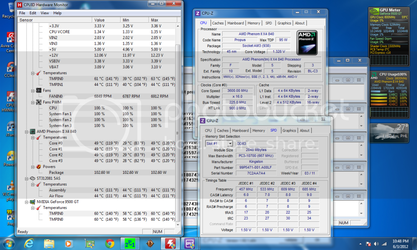
running prime95 for more or less 1 hour with just a stock heatsink from a phenom ii x4 965(the one with the copper base)
28c idle and 49c underload with p95 blend test...
i am really curious about the speed of the fan reaching about 7k rpm (quite noisy, like a plane in the airport ready to take off)