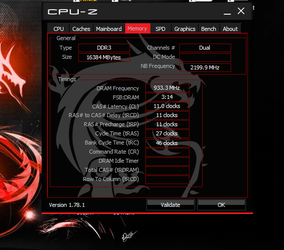Honda_Trombone
New Member
- Joined
- Apr 27, 2017
I guess I am loosing my mind but I have tried everthing. I am not a noob or an idiot I have done this before but for some reason I am finding an odd lack of information in the posts on forums about my setup, I guess its not as common as i thought.
I am trying to get my 32gb corsair vengeance pro kit (CMY32GX3M4A2133C11) to overclock to 2133. It will run stable at 1866 with the voltage set at stock values 1.5, however the timings are all out of wack. But basically my problem is getting it to run 2133 and boot to windows at all., Here is all I have tried...
tried the factory settings for 2133 which is 1.5v and manually set the timings to 11-11-11-27. BSOD
tried to adjust the DRAM voltage manually to 1.525 and 1.5 and manually set the timings to 11-11-11-27. BSOD
tried the stock memory profile 1 BSOD
I know that my motherboard supports up to 2133, and it even has a pre set xmp for corsair vengeance pro but still BSOD
I am currently stable at 1866 with timings of 11-13-13-34 voltage at 1.5
You would find it interesting to know that i did get it to boot to windows at 2133 but the timings were like 11-13-13-34. I am finding conflicting results what these timings mean for this ram kit
here is by build thanks for your help
Operating System
Windows 10 Pro 64-bit
CPU
Intel Core i7 4820K @ 3.70GHz 31 °C
Ivy Bridge-E 22nm Technology
RAM
32.0GB DDR3 @ 933MHz (11-13-13-34)
Motherboard
Gigabyte Technology Co. Ltd. X79-UP4 (SOCKET 0)
I am trying to get my 32gb corsair vengeance pro kit (CMY32GX3M4A2133C11) to overclock to 2133. It will run stable at 1866 with the voltage set at stock values 1.5, however the timings are all out of wack. But basically my problem is getting it to run 2133 and boot to windows at all., Here is all I have tried...
tried the factory settings for 2133 which is 1.5v and manually set the timings to 11-11-11-27. BSOD
tried to adjust the DRAM voltage manually to 1.525 and 1.5 and manually set the timings to 11-11-11-27. BSOD
tried the stock memory profile 1 BSOD
I know that my motherboard supports up to 2133, and it even has a pre set xmp for corsair vengeance pro but still BSOD
I am currently stable at 1866 with timings of 11-13-13-34 voltage at 1.5
You would find it interesting to know that i did get it to boot to windows at 2133 but the timings were like 11-13-13-34. I am finding conflicting results what these timings mean for this ram kit
here is by build thanks for your help
Operating System
Windows 10 Pro 64-bit
CPU
Intel Core i7 4820K @ 3.70GHz 31 °C
Ivy Bridge-E 22nm Technology
RAM
32.0GB DDR3 @ 933MHz (11-13-13-34)
Motherboard
Gigabyte Technology Co. Ltd. X79-UP4 (SOCKET 0)
Last edited: