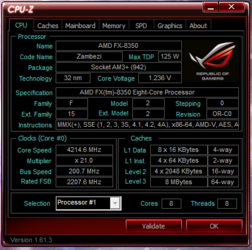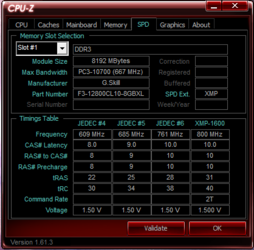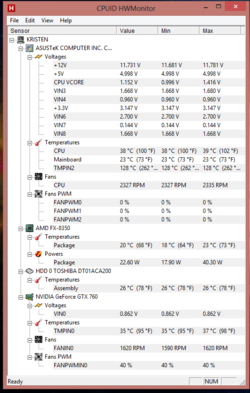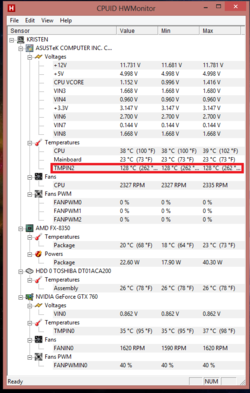4.8 on an H100 ..... I would think heat issues especially with that high of a VCore @ 1.5v. Downlaod a copy of HWMonitor and have it running while you have prime running in the background then after about 20 min come post a screen capture of HWMonitor. Or like Mandrake said lets start from the beginning.
I probably agree about 99.9% with the quote above. Most of us that help in here and run the big numbers with stability using FX-8350 cpus are on real water cooling loops. Most custom made to handle the heat of 8 cores overclocked. I just don't remember anyone with an H-100 that was stable beyond about 4.6Ghz because about 4.5Ghz and up there is a pretty hefty increase in vcore needed and again at about 4.7Ghz. The Vcore needed as the cpu speed increases raise the temps and a H-100 has not had success since the fall of 2011 when the Bulldozer 8 cores came out.
This is what we need to see for sure and a real good starting point.
CPU Tab in CPUz from CPUID com
Memory Tab in CPUz from CPUID com
SPD Tab in CPUz from CPUID com
And this is screen capture of HWMonitor (free version) from CPUID com
HWMonitor has been scrolled enough and large enough to show Min/Max of Voltages and includes the CPU CORE TEMPS / "package" temps fully visible.
This capture is made of HWMonitor after it has been open and running on the desktop logging Min/Max temps and voltages while Prime 95 was running Blend Mode test on all cores for at least 20 mins and then the capture of HWMonitor was made and it shows the Min/Max temps and voltages before P95 Blend was started and while running P95 Blend mode and gives much greater insight into how the system is performing without guessing.
In order to attach screenshots of INDIVIDUAL images as suggested, first crop and capture the images with Snipping Tool found in Windows Accessories or equivalent. Then click on Go Advanced, a button at the bottom of every new post window. Then click on the little paperclip tool at the top of the Advanced post window when it opens. Clicking on the paperclip tool brings up the file browser/upload tool and the rest is fairly obvious.