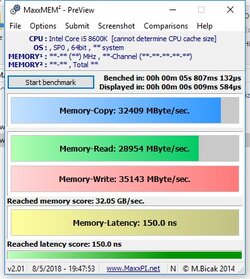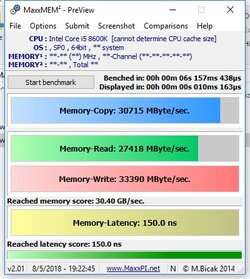After overclocking Gigabyte Z370 G.SKILL Ripjaws v 16GB F4-3200C14D-16GVK to 3600 15-15-15-35 Vccio 1.15v, Vccsa 1.27v DDR 1.45v for two days of testing with 6 instances of HCI MemTest and not changing my memory overclock settings it has come down to a weird problem with rebooting my Gigabyte z370. Some boots HCI MemTest runs fine without error for 100-400%. Then sometimes after testing from ~1-20 boots I have all kinds of errors with HCI MemTest preliminary test or at 1%-30% in the testing. I tried G.SKILL TridentZ RGB F4-4000C17D-16GTZR at 3600 15-15-15-35 with the same results. What is the opinion to have a failed test only when rebooting the PC ~1-20 times?
Last edited: