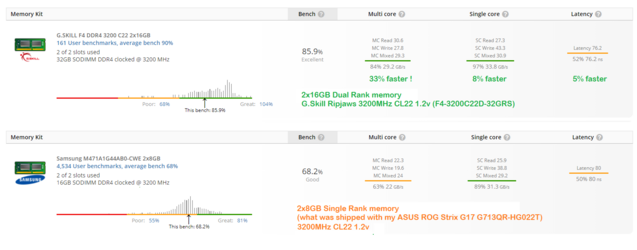Today I will present something a bit different so 64GB DDR4-3200 SODIMM memory from Patriot. Since the gaming series wasn't released yet (will be soon) then I started to play with the Signature Line series. In short, it's standard series memory designed for maximum compatibility and stability rather than maximum speed. It doesn't change the fact that for laptops it's still one of the fastest options but is simply using JEDEC specification for DDR4-3200 so gamers would say that timings are really relaxed.
Some photos of the Patriot Signature SODIMM memory.




The tested memory kit contains two 32GB memory modules packed separately. As I mentioned, the memory has only an SPD profile with a higher JEDEC profile so DDR4-3200 CL22-22-22-52 and 1.20V. Since the SPD profile doesn't have the option to use any higher voltage then any overclocking or timing adjustment is a bit tricky.
The memory is based on Hynix M-die so about the same as we can find in many popular desktop 32GB DDR4 modules. Memory chips are rebranded but Thaiphoon Burner is showing us the IC details.

It also works fine at default settings

The memory has been tested on the ASUS TUF A15 laptop with Ryzen 7 4800H processor and GTX1660Ti graphics card. This laptop and probably also other laptops with Ryzen 4000 processors are limited to the DDR4-3200 memory clock and there is no adjustment in BIOS. To make memory faster I had to edit the SPD profile and after a couple of hours, I managed to set a fully stable DDR4-3200 CL18-19-19 profile which already looks good considering that in use are 32GB modules and even the best Samsung B-die won't really run below CL18 at 1.20V on this platform (I actually tested that with another kit based on Samsung B).
Some photos of the Patriot Signature SODIMM memory.


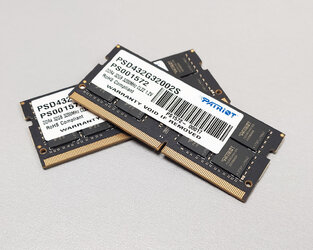
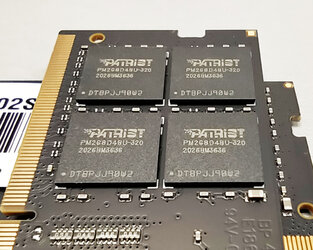
The tested memory kit contains two 32GB memory modules packed separately. As I mentioned, the memory has only an SPD profile with a higher JEDEC profile so DDR4-3200 CL22-22-22-52 and 1.20V. Since the SPD profile doesn't have the option to use any higher voltage then any overclocking or timing adjustment is a bit tricky.
The memory is based on Hynix M-die so about the same as we can find in many popular desktop 32GB DDR4 modules. Memory chips are rebranded but Thaiphoon Burner is showing us the IC details.
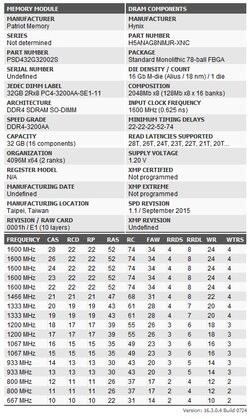
It also works fine at default settings
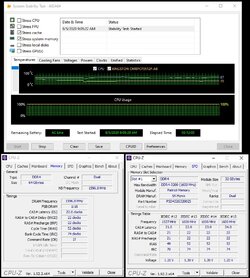
The memory has been tested on the ASUS TUF A15 laptop with Ryzen 7 4800H processor and GTX1660Ti graphics card. This laptop and probably also other laptops with Ryzen 4000 processors are limited to the DDR4-3200 memory clock and there is no adjustment in BIOS. To make memory faster I had to edit the SPD profile and after a couple of hours, I managed to set a fully stable DDR4-3200 CL18-19-19 profile which already looks good considering that in use are 32GB modules and even the best Samsung B-die won't really run below CL18 at 1.20V on this platform (I actually tested that with another kit based on Samsung B).
Last edited: