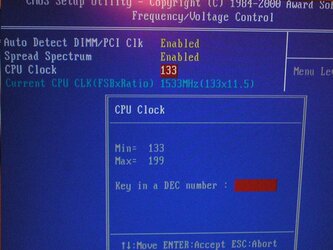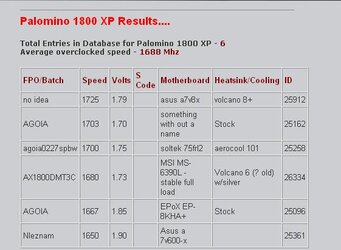Seasons Greetings Y'all,
Can anyone tell me why my sons Pentium 2 Slot 1 CPU, won't run at 100mhz FSB? The motherboard has a Jumper for it and its adjustable in Bios.I can't remember the board name and its a non Dell board in a Dell case, thats a pig to open. But I can't see any reason for it to not run at 100 fsb. The proccessor is an MMX PII 333mhz version and when the bus is changed to 100 it posts at some 500mhz and hangs. I can't be accurate because I was last working on it 3 weeks previous and didn't get round to posting sooner. The PC is a jumble of parts from other machines, the memorey is SDRAM and it has 2 sticks of 128 mb at PC100 and a 64mb stick at PC133. So I take it the memorey is all at PC100 havin been told this. It has a Voodoo3 AGP card in it, an Advance ALS4000 soundcard and a recent 10/100 network card installed.
Can you tell me what to do?
Cheers mikee55
Can anyone tell me why my sons Pentium 2 Slot 1 CPU, won't run at 100mhz FSB? The motherboard has a Jumper for it and its adjustable in Bios.I can't remember the board name and its a non Dell board in a Dell case, thats a pig to open. But I can't see any reason for it to not run at 100 fsb. The proccessor is an MMX PII 333mhz version and when the bus is changed to 100 it posts at some 500mhz and hangs. I can't be accurate because I was last working on it 3 weeks previous and didn't get round to posting sooner. The PC is a jumble of parts from other machines, the memorey is SDRAM and it has 2 sticks of 128 mb at PC100 and a 64mb stick at PC133. So I take it the memorey is all at PC100 havin been told this. It has a Voodoo3 AGP card in it, an Advance ALS4000 soundcard and a recent 10/100 network card installed.
Can you tell me what to do?
Cheers mikee55