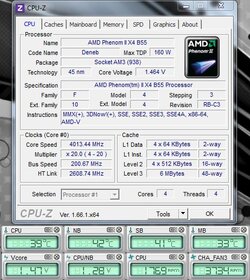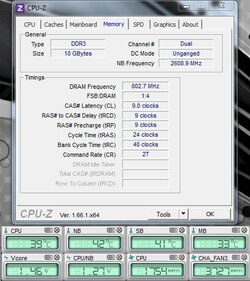- Joined
- Jul 2, 2001
- Location
- wolverhampton, england
Hi all, I have a Phenom II x2 555BE on a Asus Crosshair IV Formula. The cpu is unlocked to a quad core. These pics are as far as i have been able to push this chip so far. I have seen these chips hit 4.5Ghz, basically im just after any ideas you guys have with regards to pushing this chip further. I have it water cooled and the load temps never exceed 50c. The whole system is in my sig
Cheers guys
DRaZZ
Cheers guys
DRaZZ