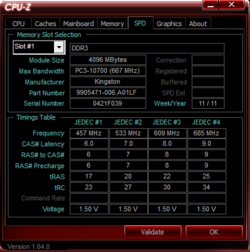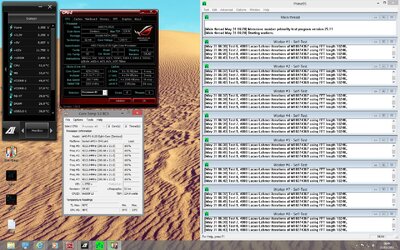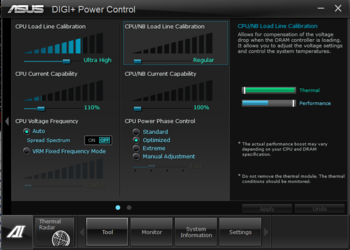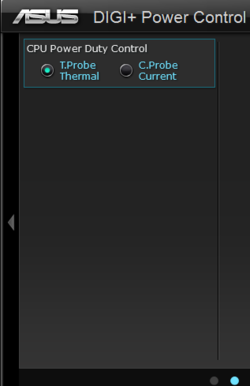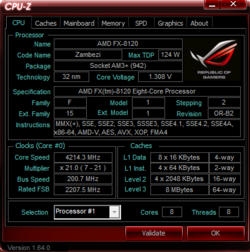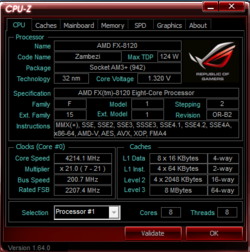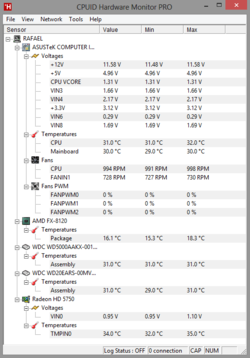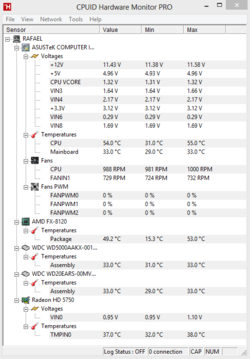Is it safe to run overclock at 4.1ghz under such low voltage? i mean i can only overclock this CPU with voltages on this range (1.2 - 1.36)
Atm my overclock looks like this :
Vcore-1.272
Core speed - 4.1ghz
Clock 20.5
Bus speed -200
My setup : cpu- amd 8120
Motherboard - Sabertooth 990FX (1st version)
Gpu: amd 5750
Temps :
Current 45ºc-46ºC ( almost all prime95 test)
Max Temp : 49ºc
Screenshots:



Also My lcc and other stuff under bios is like this :


Atm my overclock looks like this :
Vcore-1.272
Core speed - 4.1ghz
Clock 20.5
Bus speed -200
My setup : cpu- amd 8120
Motherboard - Sabertooth 990FX (1st version)
Gpu: amd 5750
Temps :
Current 45ºc-46ºC ( almost all prime95 test)
Max Temp : 49ºc
Screenshots:
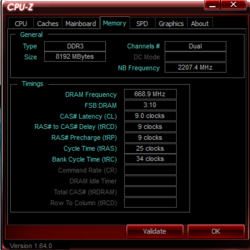
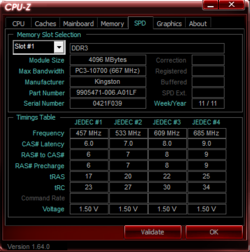

Also My lcc and other stuff under bios is like this :
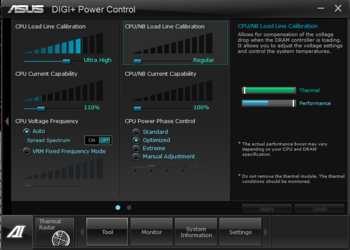
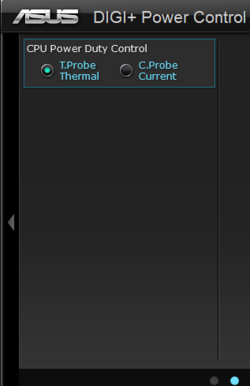
Last edited: