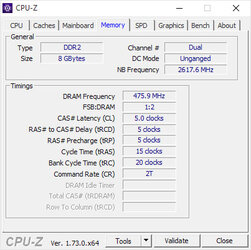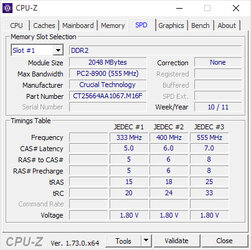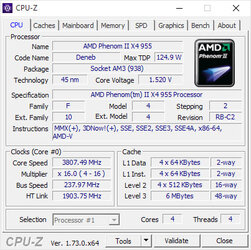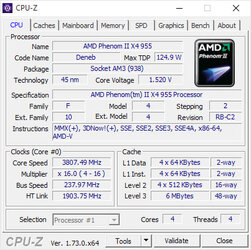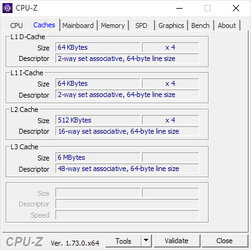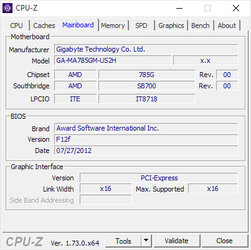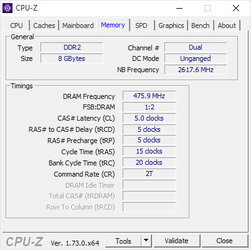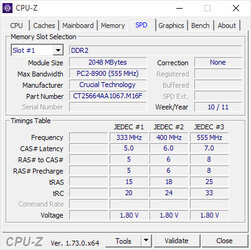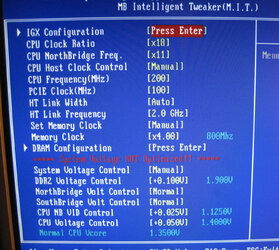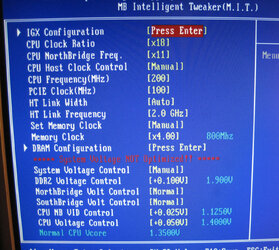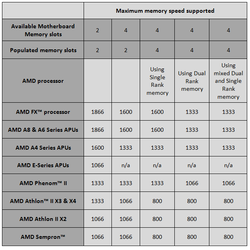- Joined
- Sep 24, 2015
I'm not sure about the math of it and need advice about which to run (and if anyone wants to post a link, that's fine, though I have seen it worked out--I think Dolk has here for instance--and am just unsure of myself). If someone answers and can show their steps (that reminds you of being in school, doesn't it), I'd appreciate it.
Problem 1:
I'm running a Phenom II and have run into the controller issues that won't allow me to run 4 sticks of DDR2 at their rated 1066 Mhz. Has anyone overcome that problem? I'm running a x4 955 BE. I don't seem to see many that have, and no steps were given for those that claim they can run all 4 at 1066 Mhz instead of the 800 Mhz it defaults to (and this is an AMD issue, not a motherboard, bad RAM, etc., issue--AMD stated so way back).
Problem 2:
Resigned to the running the ram below specs, I wonder, which would be better: using the FSB on part of my CPU overclock to OC 667 Mhz Ram to 703 Mhz, 3:5 ratio, 5-5-5-15 timings (if I can OC it like that) or running 800 Mhz at stock 1:2, 6-6-6-12? I know we get caught up in "bigger, better, faster, more" sometimes, but feel like I have seen where, when the math is worked out, slower Mhz at lower timings is sometimes actually faster/better than faster Mhz at higher timings. (This is the part I am talking about walking through the steps of the math with.)
Something entirely different:
If you all could help me, I'd appreciate it. There is always the option of OC'ing the 800, I guess--OR maybe trying to lower it's timings???--but I seem to get instability trying ANYTHING over 800 Mhz, increasing RAM voltage and all. If that is a better option, or one you'd go with, please feel free to say so. ONE NOTE: If you propose trying the 800 with lower timings, do I need to somehow adjust the ratio, too, or is that an automatic thing between the RAM and BIOS (I see no option to do so, is you suggest it).
Thanks a million, in advance!
Edited: The 703 is correct, not the 706 in the title. And anything above that--say I use FSB to bump the 667 Mhz up to 767--the board defaults the RAM to the 800 specs. I'm not sure how much higher I could bump it before it defaults to running at 800, but I know it does at 750 Mhz.
Problem 1:
I'm running a Phenom II and have run into the controller issues that won't allow me to run 4 sticks of DDR2 at their rated 1066 Mhz. Has anyone overcome that problem? I'm running a x4 955 BE. I don't seem to see many that have, and no steps were given for those that claim they can run all 4 at 1066 Mhz instead of the 800 Mhz it defaults to (and this is an AMD issue, not a motherboard, bad RAM, etc., issue--AMD stated so way back).
Problem 2:
Resigned to the running the ram below specs, I wonder, which would be better: using the FSB on part of my CPU overclock to OC 667 Mhz Ram to 703 Mhz, 3:5 ratio, 5-5-5-15 timings (if I can OC it like that) or running 800 Mhz at stock 1:2, 6-6-6-12? I know we get caught up in "bigger, better, faster, more" sometimes, but feel like I have seen where, when the math is worked out, slower Mhz at lower timings is sometimes actually faster/better than faster Mhz at higher timings. (This is the part I am talking about walking through the steps of the math with.)
Something entirely different:
If you all could help me, I'd appreciate it. There is always the option of OC'ing the 800, I guess--OR maybe trying to lower it's timings???--but I seem to get instability trying ANYTHING over 800 Mhz, increasing RAM voltage and all. If that is a better option, or one you'd go with, please feel free to say so. ONE NOTE: If you propose trying the 800 with lower timings, do I need to somehow adjust the ratio, too, or is that an automatic thing between the RAM and BIOS (I see no option to do so, is you suggest it).
Thanks a million, in advance!
Edited: The 703 is correct, not the 706 in the title. And anything above that--say I use FSB to bump the 667 Mhz up to 767--the board defaults the RAM to the 800 specs. I'm not sure how much higher I could bump it before it defaults to running at 800, but I know it does at 750 Mhz.
Last edited: