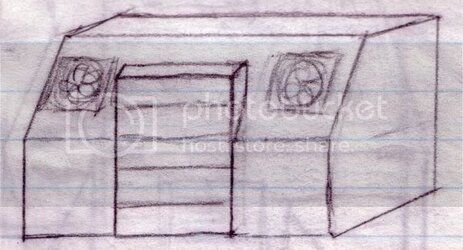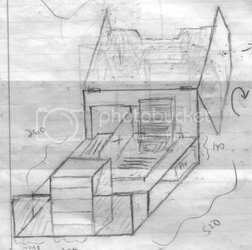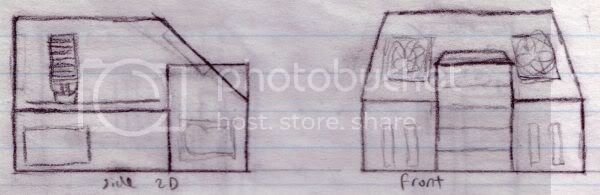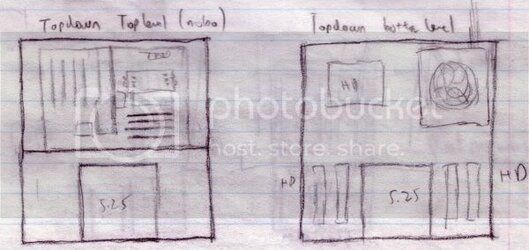- Joined
- Dec 7, 2003
Jewel Box Project

So this is not my newest project, but a reposting of an old project. The old thread resided on the abit forums, now long departed.
I happened to find most of this previous post as a word document, so I will be cut n pasting it back. But I will add a few new comments here and there. The comments will be highlited with { --- }.
This project ran from February '08 to June '08. I remember starting this project in the frigid unfinished basement of a 100 year old Victorian in JP. Anyway, in the chronology of my projects, this was just after my Console project and just before my Exoframe.
A version of the build log remains on the forums here.
--> Link Here <--
This is my "Completed" thread, with prettied up pictures, but I will include a summary of the construction.
.

So this is not my newest project, but a reposting of an old project. The old thread resided on the abit forums, now long departed.
I happened to find most of this previous post as a word document, so I will be cut n pasting it back. But I will add a few new comments here and there. The comments will be highlited with { --- }.
This project ran from February '08 to June '08. I remember starting this project in the frigid unfinished basement of a 100 year old Victorian in JP. Anyway, in the chronology of my projects, this was just after my Console project and just before my Exoframe.
A version of the build log remains on the forums here.
--> Link Here <--
This is my "Completed" thread, with prettied up pictures, but I will include a summary of the construction.
.