- Joined
- Jan 6, 2005
- Location
- Buffalo NY
I need to test the bandwidth capability of a Router for troubleshooting reasons. It appears the Router is chocking (as a sink drain slowly 'plugs up' then stops completely) on higher bandwidth downloads as this was suggested for me to try this. I never had need to do this before and have little idea other than the basic re-cabling connections.
Situation;
Two Towers, both running Win 7 Pro; I'll call the WAN side PC A (the Host), the LAN side PC B (the Client)
MB's have the same AMD 970 chipset, one tower has a AMD FX8350, the other has a AMD FX6300
Router is a TP-Link TL-WDM3600 (Gigabyte) running openwrt firmware
Both are in the same room (for convenience) with 6' Cat5 (or 5e) cables.
Other than setting 'Network Properties' of the PC B to Auto, what addresses do I set PC A to?
What and where do I change in the Router as to addresses and DHCP settings?
Should this be a DHCP Client or a Static address?
What else do I have to address oin the Router?




Situation;
Two Towers, both running Win 7 Pro; I'll call the WAN side PC A (the Host), the LAN side PC B (the Client)
MB's have the same AMD 970 chipset, one tower has a AMD FX8350, the other has a AMD FX6300
Router is a TP-Link TL-WDM3600 (Gigabyte) running openwrt firmware
Both are in the same room (for convenience) with 6' Cat5 (or 5e) cables.
Other than setting 'Network Properties' of the PC B to Auto, what addresses do I set PC A to?
What and where do I change in the Router as to addresses and DHCP settings?
Should this be a DHCP Client or a Static address?
What else do I have to address oin the Router?
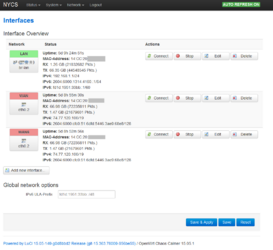
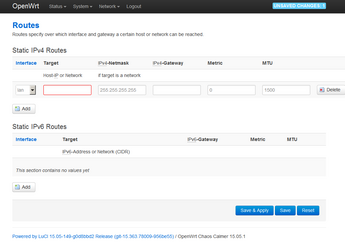
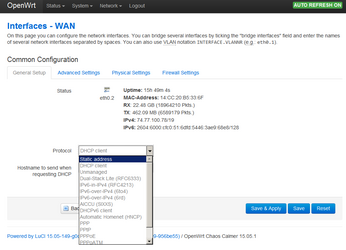
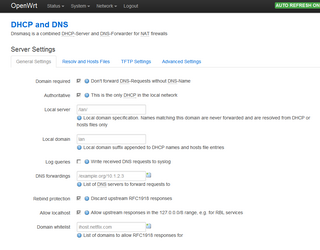
Last edited: