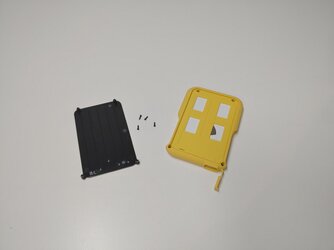Today we have an opportunity to share some information about an external hard drive. From cold storage and backups to a traveling drive, some users need the portability of such devices. And if you're anything like me, these drives can take some abuse during their travels which may require more protection than a simple plastic case. Silicon Power mitigates this risk in the Armor A66 by placing a HDD inside a military drop-test standard (MIL-STD-810G) and IPX4 water-resistant chassis. We've got 2 TB black and yellow version, but there are different colors to choose from and capacities reach up to 5 TB. We'll take a look at the heavy-duty construction of the A66, highlight the durable features, and help you determine if it will suit your demanding needs.