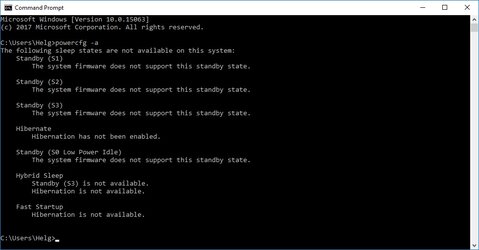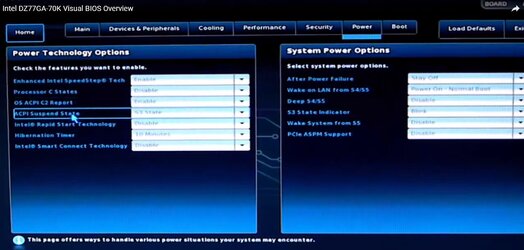- Joined
- Jul 14, 2003
So right after i got the creators update, i had to transfer my PC from one case to another. In that process, the BIOS got reset, not that i ever really played with power saving features aside from ones necessary to overclock. Regardless, i always preferred to sleep my system.
However, its gone. No option to sleep exists anywhere i look. I've googled and googled and tried all sorts of other solutions posted online, all to no avail. I need help getting my sleep option back. I heavily rely on it. Any advice?
Build is: version 1703 OS Build 15063.332
Motherboard is Intel DZ77GA-70k
-Already updated graphics drivers to newest
-device manager shows no conflicts or unknown devices
-even some command line commands to induce sleep do nothing
I scoured the BIOS for any relevant power settings but there was nothing glaring at me. Though i wouldn't think that any BIOS settings would completely remove all signs of sleep in any context menu everywhere in windows.Here is a pic of the most relevant BIOS power menu area if it helps.
Here are some pics:





I've found a registry entry for sleep and discovered its currently enabled in the registry, i found a windows 10 tweaker utility that can apply a "fix" to enable or disable sleep and i did that but there was zero change, i found a group policy that was "not configured" for removing sleep and other power options and set it to "disable" but that still didn't help...
Going crazy over here. Any ideas? Thanks all.
However, its gone. No option to sleep exists anywhere i look. I've googled and googled and tried all sorts of other solutions posted online, all to no avail. I need help getting my sleep option back. I heavily rely on it. Any advice?
Build is: version 1703 OS Build 15063.332
Motherboard is Intel DZ77GA-70k
-Already updated graphics drivers to newest
-device manager shows no conflicts or unknown devices
-even some command line commands to induce sleep do nothing
I scoured the BIOS for any relevant power settings but there was nothing glaring at me. Though i wouldn't think that any BIOS settings would completely remove all signs of sleep in any context menu everywhere in windows.Here is a pic of the most relevant BIOS power menu area if it helps.
Here are some pics:

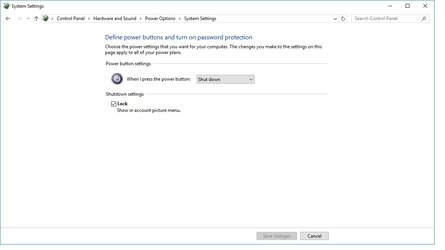
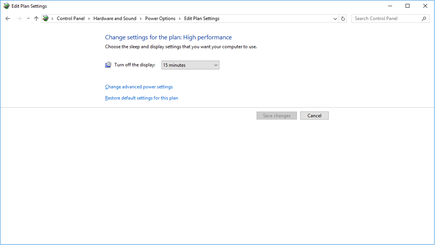
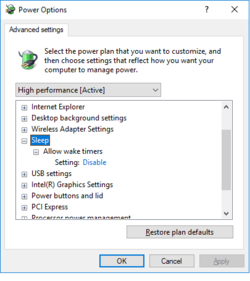
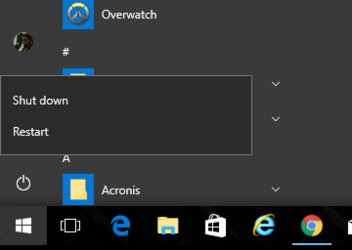
I've found a registry entry for sleep and discovered its currently enabled in the registry, i found a windows 10 tweaker utility that can apply a "fix" to enable or disable sleep and i did that but there was zero change, i found a group policy that was "not configured" for removing sleep and other power options and set it to "disable" but that still didn't help...
Going crazy over here. Any ideas? Thanks all.