- Thread Starter
- #21
Thanks for the replies everyone...
Deanzo,
Didn't drop your post... will get hold of a digital cam and post the BIOS readings.
Dave1979,
Seems even with a faster RAM you get the same issue. I don't think it's the RAM anymore. I went to the shop where i bought my PC and tried a Kingstone 6GB kit and still get the same result.
LutaWicasa/Evilsizer/BenF,
EIST & C1E are disabled now. Still the same

Rody9933,
What is the 1.5Gbps jumper? i dont recall seeing any jumbers on my HDDs
Dejo,
Yes, i reset my BIOS to it's default values many times actually. No luck
Gunny51,
My LG DVD actually slows my POST & booting, but I've tried disconnecting it completly and still have my systems lags.
Deanzo,
Didn't drop your post... will get hold of a digital cam and post the BIOS readings.
Dave1979,
Seems even with a faster RAM you get the same issue. I don't think it's the RAM anymore. I went to the shop where i bought my PC and tried a Kingstone 6GB kit and still get the same result.
LutaWicasa/Evilsizer/BenF,
EIST & C1E are disabled now. Still the same
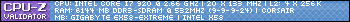
Rody9933,
What is the 1.5Gbps jumper? i dont recall seeing any jumbers on my HDDs
Dejo,
Yes, i reset my BIOS to it's default values many times actually. No luck
Gunny51,
My LG DVD actually slows my POST & booting, but I've tried disconnecting it completly and still have my systems lags.
 ... Thanks for that
... Thanks for that 