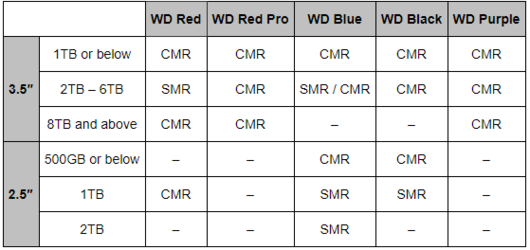- Joined
- Jan 27, 2011
- Location
- Beautiful Sunny Winfield
There is quite a discussion on the ZFS-discuss mailing list at the moment regarding SMR drives. (SMR => AKA Shingled Magnetic Recording) The consensus seems to be these are the spawn of the devil, the manufacturers involved refuse to identify the drives involved and they should be avoided at all costs. This has been discussed for about a week now (I think.) and some recent threads are linked below.
https://zfsonlinux.topicbox.com/groups/zfs-discuss/T759a10612888a9d9-Me469c98023e1a2cb059f9391
https://zfsonlinux.topicbox.com/gro...e-too-re-beware-of-smr-drives-in-pmr-clothing
If you don't care to read this (and I admit to having a weird sense of what interests me) the drives to be avoided include the large WD and Seagate NAS drives. There is a database to help ID these drives and it is described as
This discussion is in the context of enterprise users running large data stores on ZFS (mostly) on Linux. These drives may not even be available in the normal retail channel. I haven't checked. However this is certainly something I'll look into the next time I buy any HDD. It seems to me that these drives may not be good for the home user either (except for some specialized cases.)
https://zfsonlinux.topicbox.com/groups/zfs-discuss/T759a10612888a9d9-Me469c98023e1a2cb059f9391
https://zfsonlinux.topicbox.com/gro...e-too-re-beware-of-smr-drives-in-pmr-clothing
If you don't care to read this (and I admit to having a weird sense of what interests me) the drives to be avoided include the large WD and Seagate NAS drives. There is a database to help ID these drives and it is described as
Someone at r/hardware on Reddit suggested this site https://rml527.blogspot.com/
It's a database of platter types across various OEMs, form factors, etc.
You'll have to search each bottom level page for "smr" to find affected HDD model numbers.
This discussion is in the context of enterprise users running large data stores on ZFS (mostly) on Linux. These drives may not even be available in the normal retail channel. I haven't checked. However this is certainly something I'll look into the next time I buy any HDD. It seems to me that these drives may not be good for the home user either (except for some specialized cases.)