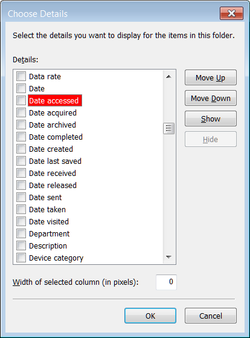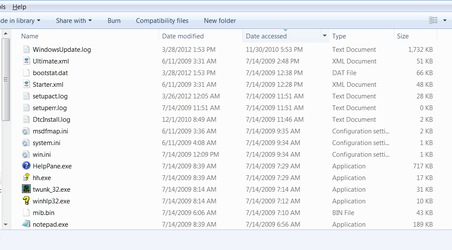- Joined
- Oct 9, 2003
- Location
- Phoenix. YOUR HAIR IS GOOD TO EAT
I don't know if Bill Gates just called it something stupid to mess with me but I can't figure it out.
I have 26 files, titled A-Z. I would like to sort them, chronologically in the order in which they were last opened on my computer. How do I do this?
Here's what doesn't work:
Date
Date-
modified, accessed, acquired, completed, last saved, archived, created, modified, received, released, sent, taken.
I'm on Vista 64.
If it's relevant I watch tons of TV shows saved on my HDD and would like to sort the .ifo files(or better yet, the folder, but I'm not going get greedy with a multibillion dollar company that's been making operating systems for the entire world for the last 25 years) by when they were last opened.
I have 26 files, titled A-Z. I would like to sort them, chronologically in the order in which they were last opened on my computer. How do I do this?
Here's what doesn't work:
Date
Date-
modified, accessed, acquired, completed, last saved, archived, created, modified, received, released, sent, taken.
I'm on Vista 64.
If it's relevant I watch tons of TV shows saved on my HDD and would like to sort the .ifo files(or better yet, the folder, but I'm not going get greedy with a multibillion dollar company that's been making operating systems for the entire world for the last 25 years) by when they were last opened.