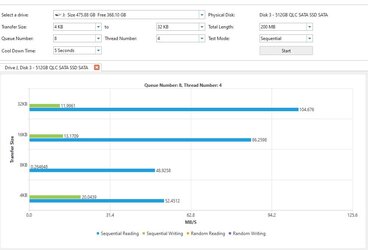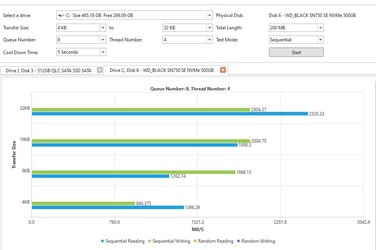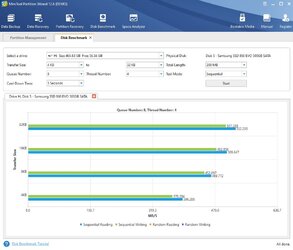- Joined
- May 6, 2008
I first noticed this drive acting strange when loading a new game. Peaked at 100% just loading a level and the game itself was stuttering. Since it was a newly installed game I did not think to much of it. I restarted computer and it was fine since. I was downloading a new game and the SSD was pegged at 100%. Decided to run this little benchmark.
Any ideas on what I should check or do next? Thank you.
SSD is not the greatest quality, but something is defiantly wrong with these speeds.

 www.microcenter.com
www.microcenter.com
Any ideas on what I should check or do next? Thank you.
SSD is not the greatest quality, but something is defiantly wrong with these speeds.

Inland Platinum 1TB SSD 3D TLC NAND SATA III 6Gb/s 2.5" Internal Solid State Drive - Micro Center
Get it now! Get SSD speeds and inject new life into your laptop or desktop PC with a solid state drive from Inland Platinum. With a fast, reliable Inland Platinum SSD, you will experience quicker boot-up and shutdown, quicker application response and data transfer speeds than with a typical hard...