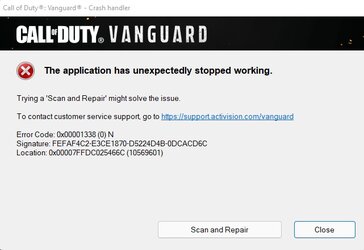- Joined
- Sep 10, 2016
My new spec system is in my sig.
So I did have GeForce Experience and was updating to the latest drivers.
I use Steam for Rome Total War remastered.
I use GOG for Cyberpunk.
I use Battlenet for COD: Vanguard
Medium settings, no overclocking. Get game crashes every 10 min except for Rome Total War.
I thought maybe I was overheating as my fans were on silent for the case so I decided to use NZXT cam and GPU Tweek II to launch gaming fan control speeds.
Same problems with Cyberpunk and Vanguard crashing out.
I rolled back the driver to the most stable one. Cyberpunk got better but Vanguard demanded I upgrade to play the game. I use High settings, not Ultra. 1920 x 1080
Basically I get a Cyberpunk has flatlined error message 10 min into the game. Vanguard tells me Error The Application Has Unexpectedly Stopped Working Error 10 min in.
So my question is, what driver can run both those games with a system like mine without errors or what alternatives could I do?
Thanks
So I did have GeForce Experience and was updating to the latest drivers.
I use Steam for Rome Total War remastered.
I use GOG for Cyberpunk.
I use Battlenet for COD: Vanguard
Medium settings, no overclocking. Get game crashes every 10 min except for Rome Total War.
I thought maybe I was overheating as my fans were on silent for the case so I decided to use NZXT cam and GPU Tweek II to launch gaming fan control speeds.
Same problems with Cyberpunk and Vanguard crashing out.
I rolled back the driver to the most stable one. Cyberpunk got better but Vanguard demanded I upgrade to play the game. I use High settings, not Ultra. 1920 x 1080
Basically I get a Cyberpunk has flatlined error message 10 min into the game. Vanguard tells me Error The Application Has Unexpectedly Stopped Working Error 10 min in.
So my question is, what driver can run both those games with a system like mine without errors or what alternatives could I do?
Thanks