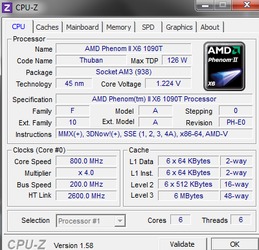- Joined
- Jan 30, 2010
- Location
- La Crosse, WI
The issue I'm running into is my 1090T keeps downclocking during slow activity. It keeps autoclocking down to 800Mhz even though I've turned off C1E support, I've gone through the entire BIOS and can't figure out what is causing the cpu to down clock.
I checked Biostar for BIOS updates but from what I see there's no updates for 6 cores as the board comes 6 core ready. Any ideas?
Looking to hit 4.0Ghz Get back into the benching game.
Get back into the benching game.

I checked Biostar for BIOS updates but from what I see there's no updates for 6 cores as the board comes 6 core ready. Any ideas?
Looking to hit 4.0Ghz