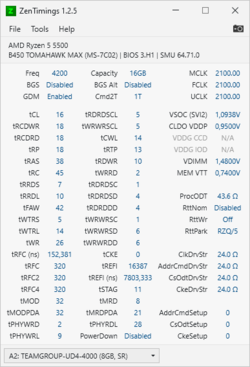A regular Ryzen 5000 has significantly worse IMC than 4000/5000 APU. On APU you can set memory clock up to 5800 and IF/IMC ratio 1:1 up to 4600. I was actually running a 5700G APU with RAM at 5400 24/7 for some months.
I have no idea what AMD has changed in Ryzen 5500, but in most cases, on a Ryzen 5600X/5800X/5900X you won't even boot past 3866 at 1:1.
The software does not always show correct values, but I'm not saying it doesn't work like you say. It just suggests that if you see worse latency at ~3600 than at 4000+, and timings are not too relaxed, it doesn't work at 1:1.
Anyway, I don't have any full-timing lists at 4000-4400 on AMD, and I don't have any DDR4 rig for tests anymore. However, Samsung B flooded the web, so I'm sure you will find something on the latest AMD or Intel chipsets (Intel timings should be similar). It doesn't have to be Team Group RAM, as many other brands are using similar Samsung B IC. Probably the most popular are G.Skill kits.
I'm at work right now, but from my head, tRRDS 4, tRRDL 6, tFAW 16, tRTP 7-8. Other things look fine or are not important. Try to set tREFI as high as you can, as it affects latency more than most other timings. It will probably have a limit of 65k, but if your motherboard has higher, then try higher. Too high may cause instability, but it's not a rule.
You can
browse my reviews list, but I can't see anything that will directly help you.