- Joined
- Jul 29, 2011
- Location
- Buenos Aires, Argentina
And max clocks? 
Welcome to Overclockers Forums! Join us to reply in threads, receive reduced ads, and to customize your site experience!
I wasn't able to do DDR3-1866 9-9-9 for some reason. 1600 9-9-9 1.25v XMP works fine. I don't want to push voltage much over 1.5v, most ram will just get hot and use more power, plus everything is crowded in there.
I'm at 4 GHz (1.375v) + 4.2 GHz Turbo right now, stock voltage for this CPU is 1.385v and it runs relatively cool. GPU is at 894 MHz, NB is at 1800 MHz. (1600 stock).
I'm getting periodic lockups in Ubuntu with the current settings, and also with CPU at 3.8 GHz so I think either the GPU or NB...I upped voltage for both a little bit and set the CPU back to 4 + 4.2 to see if it does anything.
I only have a 120w PSU, I have to be careful with how much I'm overclocking.
Turns out the GPU overclock was the issue causing the lockups. I'm just running 800 MHz now (760 stock). 850 was my goal, I'll see if I can raise voltage a bit for GPU and get it there.
Been running CPU at 4 GHz + 4.2 Turbo for about an hour now at 1.375v set in BIOS. BIOS reports ~1.44v though, not going to sweat it.
Peak CPU temp (95-100% load, multitasking) reads 35c. Motherboard CPUTIN sensor reads 50c.
In reality I think CPU load temp is about 55c, I have probes I can use to measure but I think I'm okay
My 12v 10a power brick just gets luke warm.
 Typically your CPUTIN reading is higher than your core temp, especially on Trin / PD. I'm thinking that, if your core temps are off, it is by about 10c rather than 20c
Typically your CPUTIN reading is higher than your core temp, especially on Trin / PD. I'm thinking that, if your core temps are off, it is by about 10c rather than 20cStill disagree. 3c idle isn't accurate...full load 30-35c isn't either. Idle temps are about 30-40c in reality for any CPU, especially one with bad air cooling.Core temp is generally correct for APU's actual temps. Keep in mind APU's are extremely temperature picky. You want to keep them sub 40c if you can under load 36-39C and your pretty golden under full load.
However they flash in temperature really fast The stock heatsink tends to have a problem with the extreme speed that APU's change temperature alot of the time. APU's tend to show 0-10c alot at idle cause the cores go into a rotating parked state for lower power consumption which is completley normal.
As for IGP I dont think that the a75 chipset has the extra controls that the a85x now has for IGP voltage which means you have to attempt to raise the voltage off the north bridge which tends to get ignored by alot of boards since they refrence off the default voltage embedded in the chip.
Still disagree. 3c idle isn't accurate...full load 30-35c isn't either. Idle temps are about 30-40c in reality for any CPU, especially one with bad air cooling.
The rapid change in temperature happens on all AMD 15h+ CPUs, BD+PD.Happens on FX-8150's and such and with any type of cooling. In any case, the power gating of BD and PD CPUs simply can not be the reason why they show 0-10c idle, with all power saving features off I can still manage a very low idle temperature.
This board supports IGP overvoltage separate from NB voltage with the latest BIOS, release BIOS didn't offer it.
Either way, it seems to me like I'm fine thermal wise. I'm comfortable with the real temperature being up to 70-75c and I don't think I'm near that yet.
Alright. It doesn't really matter to me anyway as long as temps aren't 80c+.Trin calibrated to be accurate beyond the 30's so of course ambient temps are way off. My PD temps report 2-12c in ambient, doesn't mean my top temps are also 20 off.
Thinking your core temps are warmer than your socket temps on trin or pd is silly, I'm maintaining that 10c is far more realistic than 20c, especially in this case.
 They were rated for 61c and would hit ~60c on the stock cooler but if you were to check them with a probe real temperatures were 75-80c. At that time, AMD said the same BS about how "they are calibrated for load".
They were rated for 61c and would hit ~60c on the stock cooler but if you were to check them with a probe real temperatures were 75-80c. At that time, AMD said the same BS about how "they are calibrated for load".Alright. It doesn't really matter to me anyway as long as temps aren't 80c+.
I'd pull out a probe and make some measurements like I have before for FX-8150's but why bother...They were rated for 61c and would hit ~60c on the stock cooler but if you were to check them with a probe real temperatures were 75-80c. At that time, AMD said the same BS about how "they are calibrated for load".
Things seem to be going really strong at 4 GHz + 4.2 Turbo. It doesn't seem that Turbo is working properly right now though.
No gaming yet, any gaming I'll be doing for now will be on Ubuntu - unfortunately Valve has not added me to their Steam Beta for Linux program so I am unable to play my games (I only play a few games, like Counter-Strike variants, L4D atm).Nah, turbo has never worked quite rigth for me, I usually just disable it :\
My probe measures are usually within 1-5c on my 8350 and 8320, I thought they had addressed the terrible BD sensors? Trin and 83xx all on PD
At any rate I'm pretty impressed you got such a nice little OC-- Have you gamed on it yet?
Right now it is hooked up to a 22" 1680x1050 screen through VGA out. None of my displays support HDMI out and I don't have an HDMI-DVI adapter.What screen are you using?
Any game benchies yet?

The GPU now runs fine at 1084 MHz 1.35v. This board has a separate GPU voltage control, like most A85 chipset boards...come to think of it, your board should have it too.
As far as 1866 ram, yes I've tried even CL11-12-12-35 @ 1.65v, doesn't work. I guess I can try using more NB voltage. I'm at 1.28v right now, haven't gone higher. I think 1.45v is way too much for long term.
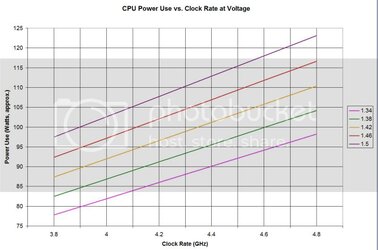
I concur that 1.45v NB is pretty unhealthy for this chip.