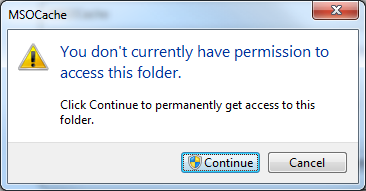Based on my reading, MS Universal apps will not run as a local admin if UAC is off. Universal apps in Win 10 are calc, photo, settings, edge, etc. Now of course I could care less about edge. Even MS hates it. It appears that these programs run in a "sandbox". Reading around, there seems to be a way to edit the reg to allow it all to work with UAC and local admin accounts.
So turning off UAC is an option and there is a minor price to pay but it seems that you can work around it too.
For us, we setup admin privilege on each local machine via GP (group policy). I have no clue if that's the best way to do it or not. I work in the OS not the NOS.