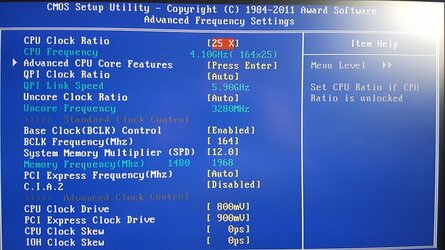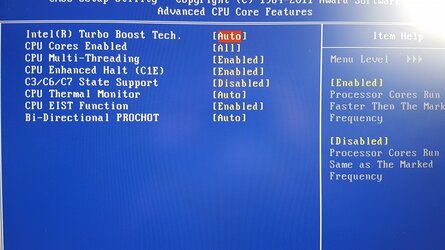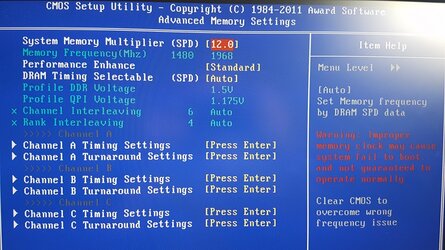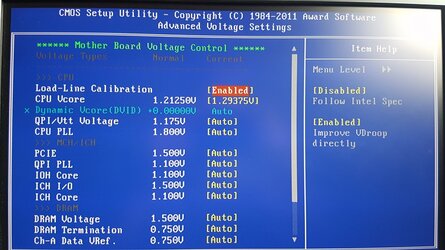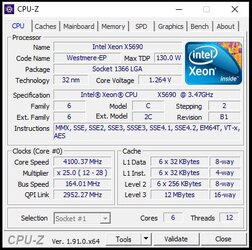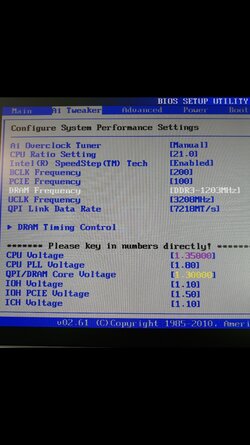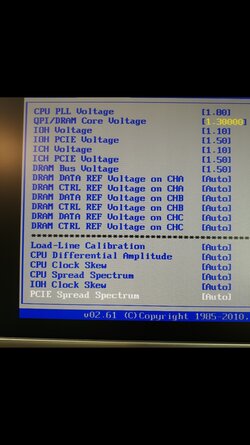Trying to overclock Xeon X5690, but unable to isolate bclock from CPU & memory
Hello
I'm attempting to overclock Xeon X5690 by following this excellent guide here...
https://www.overclockers.com/3-step-guide-overclock-core-i3-i5-i7/
However I've already fallen at the first hurdle as system won't post after trying to isolate bclock. I'm at step 1 of the guide 'Maximize Bclock Frequency' and here is what I have done so far...
1. Turned all power saving features off, EIST, C1E etc.
2. Reduced bclock multiplier to x12
3. Reduced memory multiplier to x6
4. Increased IOH to 1.3V
5. Increased CPU VTT to 1.375V
Save, reboot... fails to post!
Where am I going wrong please? I never knew UNDERCLOCKING would be the difficult part!
Hello
I'm attempting to overclock Xeon X5690 by following this excellent guide here...
https://www.overclockers.com/3-step-guide-overclock-core-i3-i5-i7/
However I've already fallen at the first hurdle as system won't post after trying to isolate bclock. I'm at step 1 of the guide 'Maximize Bclock Frequency' and here is what I have done so far...
1. Turned all power saving features off, EIST, C1E etc.
2. Reduced bclock multiplier to x12
3. Reduced memory multiplier to x6
4. Increased IOH to 1.3V
5. Increased CPU VTT to 1.375V
Save, reboot... fails to post!
Where am I going wrong please? I never knew UNDERCLOCKING would be the difficult part!

Last edited: