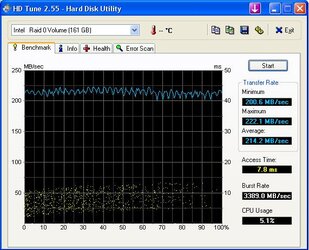Hey JJ,
I am so sorry I haven't been able to answer you earlier.
I have been really sick and in the hospital, plus a lot of related things.
Now that I am somewhat able to do things I am so far behind it has caused
me to really cut down on my computer time.
As for Acronis and my Matrix RAID, I haven't even had the time to work with it
to try another backup, and my main computer has given my XP startup
problems on top of that..... The main one I was writing about anyways.
For some reason when I recently changed upgraded my mobo and cpu... Q9550
and Gigabyte EP45-UD3P my RAID has always tested much slower. (Old version was
Core 2 6750 and Gigabyte P35-DS3P) I even done a clean install of XP with the same problem.
Well I had originally cloned the P35, before changing out the mobo and cpu, and hoped the
Matrix RAID would be seen by the new mobo since the Matrix was virtually the
same. It did not, and while having an image saved from Acronis I thought I would just
see if it would try and restore the image since Matrix was about the same, cept
different chipset. Running XP should not have had anything to do with this. I tried
to restore the old image but I never got it to recognize the RAID from the start.
So I did a fresh install, but have yet to back that up until I figure what would work.
Besides this problem and with the original install, when I first was running it on the upgraded
CPU/mobo, it showed a substancial slowdown in HD Tach as well as Sandra HD benchmarks.
Originally these drives were scoring app. 160-170 mbs with the old CPU/mobo but now it
shows app. 105 mbs or less. Again this is with the new cpu/mobo.
I am now wondering if this would have had anything to do Acronis not seeing the Matrix?
Anyhow I am still stuck with the performance problem with the new XP install and I am somewhat
afraid to try much in tweaks in fear it may ruin my whole install.
Any ideas?
I know this is a tough one...
Only thing I can think of is; I wonder if I accidently reversed the 2 HDs SATA
connections from one mobo to the new one? I don't even know if it would matter?
Thanks again,
Mike