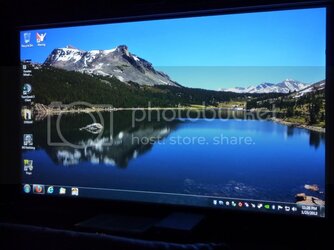- Joined
- Feb 1, 2009
- Location
- Illinois
My previous vote was for a 19'', but I'm getting a 23 for Christmas this year. Yay for 1080p!!! 
Welcome to Overclockers Forums! Join us to reply in threads, receive reduced ads, and to customize your site experience!
Dell 25" LCD and a Elite Screens 106" with Epson 8350.

M3dley, I see your joystick on your desk. You don't happen to play Microsoft Flight Simulator, do you?
Dell 25" LCD and a Elite Screens 106" with Epson 8350.
Very nice, there is nothing like playing pc games on a 100"+ display 8' away. Absolutely nothing...