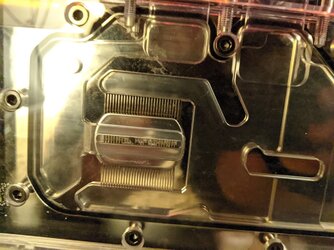So today I noticed when dusting my computer I noticed that right on the part where the gpu water block covers the chip, it has some white and black build up. To preface this, when first building my cooling loop(about 4 months ago), I had a leak from the top radiorator that I didn't notice at first(it was a very slow leak) and it dripped down and onto the edge of my GPU. There was some white buildup on the fan where it leaked down and on the edge, but I cleaned it up and didn't notice any performance issues with my GPU so I figured I got lucky with no damage. However recently I noticed sound issues when using one of the DVI ports. and after some cleaning I saw this buildup. Other than the sound issues, I haven't noticed any other problems. I wanted to asked if I should be worried and if there is a good way to try and clean this up. Taking my entire loop apart is a bit time consuming because it's a tight packed loop, but if needed I can do it. Pictures attached.
Specs:
GPU: 2080 TI with Thermaltake Water Block put on.
CPU: Ryzen 3900x
Specs:
GPU: 2080 TI with Thermaltake Water Block put on.
CPU: Ryzen 3900x