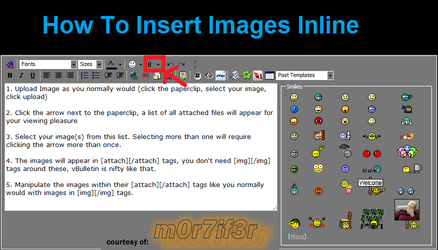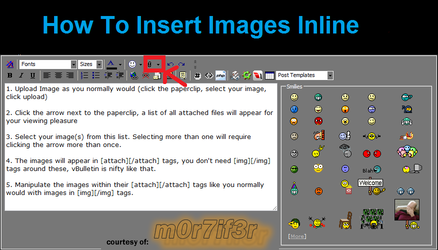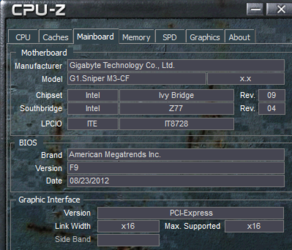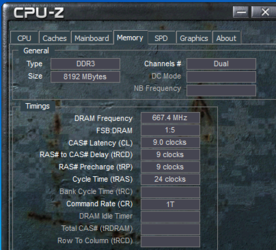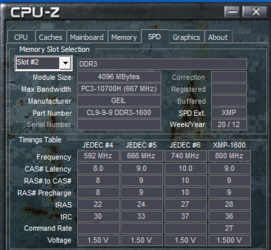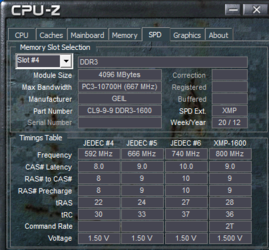Hi guys , This is my first post , I knew this was the place to ask you see .
I've just done my first build and everything was fine for 3 days .
Today I got a black screen with the message " windows is loading files"
It was stuck like this for ages .
It then progressed to bsod .
I've narrowed it down to the ram , It will work with 2 x 4 gb geil 1600 black dragon in one channel , but with all 4 slots populated (4 x 4 gb ) It displays the aforementioned problem .
Any ideas ?? It's doing my head in now : ( .
Thanks in advance .
i5 3570k
gigabyte m3 sniper mobo
16 gb geil black dragon 1600 .
win 7 64 home premium .
corsair 750 psu
corsair h60 cooler
500 gb seagate hd .
I've just done my first build and everything was fine for 3 days .
Today I got a black screen with the message " windows is loading files"
It was stuck like this for ages .
It then progressed to bsod .
I've narrowed it down to the ram , It will work with 2 x 4 gb geil 1600 black dragon in one channel , but with all 4 slots populated (4 x 4 gb ) It displays the aforementioned problem .
Any ideas ?? It's doing my head in now : ( .
Thanks in advance .
i5 3570k
gigabyte m3 sniper mobo
16 gb geil black dragon 1600 .
win 7 64 home premium .
corsair 750 psu
corsair h60 cooler
500 gb seagate hd .
Last edited: