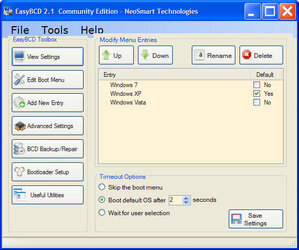-
Welcome to Overclockers Forums! Join us to reply in threads, receive reduced ads, and to customize your site experience!
You are using an out of date browser. It may not display this or other websites correctly.
You should upgrade or use an alternative browser.
You should upgrade or use an alternative browser.
Win7 freezing but winXP doesn't?!
- Thread starter Edi-no-son
- Start date
- Joined
- Jun 21, 2011
- Location
- Australia
- Thread Starter
- #22
haha I knew this question will come haunt me eventually......
1. Just because it's newer and cooler
2. All my laptops, work pc, etc all run win7, and the slight differences in application opening, toolbars, silly little things I'm getting use to on win7 annoys me on winXP when I can't find it anymore
3. I want to fully utilise my 4gb of ram rather than 3.87gb or whatever the 32bit reads haha
So yes, it's really all arbitrary reasons, but it annoys me that something so simple does not work and I'm on the verge of giving up hope!
1. Just because it's newer and cooler
2. All my laptops, work pc, etc all run win7, and the slight differences in application opening, toolbars, silly little things I'm getting use to on win7 annoys me on winXP when I can't find it anymore
3. I want to fully utilise my 4gb of ram rather than 3.87gb or whatever the 32bit reads haha
So yes, it's really all arbitrary reasons, but it annoys me that something so simple does not work and I'm on the verge of giving up hope!
- Joined
- Feb 18, 2002
First two are definite reasons to go Win7 for you. Average user will not see the difference as far as the third point goes unless you frequently re-use your computer after putting it on stand-by or if you are folding or use it as a professional graphics machine or similar.
I hope you figure out what is causing the problem. You always have the option of partitioning your hard drive and installing both Windows XP and Windows 7 and using them both. Simply reboot from one into other in case one gives you problems.
I hope you figure out what is causing the problem. You always have the option of partitioning your hard drive and installing both Windows XP and Windows 7 and using them both. Simply reboot from one into other in case one gives you problems.
- Joined
- Jun 21, 2011
- Location
- Australia
- Thread Starter
- #24
Well I've got 2 HDD in the case right now, but only connected to 1:
HDD1 - winXP
HDD2 - win7
If I feel like giving the win7 a try to see if I can get it working, I just unplug it from 1 into the other...
Once I get it stable tho, I'll use the winXP one as a storage instead.
As for reason3, yeaa it's stupid and I know I won't notice any difference.
Just feel ripped off when I know I've got 4gb ram, but it's only showing 3.8gb in system!! hahaha
HDD1 - winXP
HDD2 - win7
If I feel like giving the win7 a try to see if I can get it working, I just unplug it from 1 into the other...
Once I get it stable tho, I'll use the winXP one as a storage instead.
As for reason3, yeaa it's stupid and I know I won't notice any difference.
Just feel ripped off when I know I've got 4gb ram, but it's only showing 3.8gb in system!! hahaha
- Joined
- Feb 18, 2002
Dual boot b/w them Use this to easily switch between default OS:
http://neosmart.net/forums/showthread.php?t=642
http://neosmart.net/forums/showthread.php?t=642
Attachments
- Joined
- Apr 19, 2003
Boot into Win 7 safe mode, Go to Start> right click on computer>properties, click on "Device Manager" in the upper left-hand corner. Expand the Display Adapters by clicking on the right-facing arrow adjacent to the title. Right-click on your display adapter and select, "Disable". Reboot Windows normally.
If Windows then boots fine without flickering, it's a clear indication that your video card is the culprit. Download the latest drivers from Nvidia, install them, then enable the video card and reboot. If the flickering comes back, you need to replace your video card.
Windows 7 uses the GPU much more than XP. A marginal video card may work fine in XP, but when stressed by Windows 7, it may fail. Windows 7 also has drivers integrated for most video cards, so the driver you're currently using is likely an older version which may have compatibility issues with your particular card.
If Windows then boots fine without flickering, it's a clear indication that your video card is the culprit. Download the latest drivers from Nvidia, install them, then enable the video card and reboot. If the flickering comes back, you need to replace your video card.
Windows 7 uses the GPU much more than XP. A marginal video card may work fine in XP, but when stressed by Windows 7, it may fail. Windows 7 also has drivers integrated for most video cards, so the driver you're currently using is likely an older version which may have compatibility issues with your particular card.
- Joined
- Jun 21, 2011
- Location
- Australia
- Thread Starter
- #27
Cool thanks for that hafa!
Will give it a try... I've got a good feeling about this one since Safe mode works without a problem!!!
Just to confirm, i can 'disable' it, but still be able to use the plugs at the back of it to display right??
c627 - interesting... might do just that!
That way I can still keep my stuff on the winXP and use it when needed
One thing tho... if win7 crashes, can I get it to boot the winXP via bios/loading?
I guess since I have it on 2 seperate HDD, I can change the bios to load from a specific HD...
Will give it a try... I've got a good feeling about this one since Safe mode works without a problem!!!
Just to confirm, i can 'disable' it, but still be able to use the plugs at the back of it to display right??
c627 - interesting... might do just that!
That way I can still keep my stuff on the winXP and use it when needed
One thing tho... if win7 crashes, can I get it to boot the winXP via bios/loading?
I guess since I have it on 2 seperate HDD, I can change the bios to load from a specific HD...
- Joined
- Apr 19, 2003
Cool thanks for that hafa!
Will give it a try... I've got a good feeling about this one since Safe mode works without a problem!!!
Just to confirm, i can 'disable' it, but still be able to use the plugs at the back of it to display right??
Correct; it will just display in standard VGA mode.
I guess since I have it on 2 seperate HDD, I can change the bios to load from a specific HD...
That seems like the simplest method...
- Joined
- Jun 21, 2011
- Location
- Australia
- Thread Starter
- #29
ignore the top 1/2 of this msg.... read the last 2 lines
Woot thanks for your advice hafa!!
Seems like my vid card is officially dead for win7...well not good enough for it.
At least I know what's wrong....
Now to source another one for it for now :S
Now next question... are gpu backwards compatible??
As mentioned in original post, those are my specs.
I'm looking to upgrade at the end of the year, and my choice of card is a 1gb ATI HD6850 or 1/2gb ATI HD6950.
Would my mobo, cpu, ram, etc not be able to support such a new card??
EDIT: I spoke too soon....... it froze on me as I was typing on my laptop :'(
Next option/step????
Woot thanks for your advice hafa!!
Seems like my vid card is officially dead for win7...well not good enough for it.
At least I know what's wrong....
Now to source another one for it for now :S
Now next question... are gpu backwards compatible??
As mentioned in original post, those are my specs.
I'm looking to upgrade at the end of the year, and my choice of card is a 1gb ATI HD6850 or 1/2gb ATI HD6950.
Would my mobo, cpu, ram, etc not be able to support such a new card??
EDIT: I spoke too soon....... it froze on me as I was typing on my laptop :'(
Next option/step????
- Joined
- Apr 19, 2003
EDIT: I spoke too soon....... it froze on me as I was typing on my laptop :'(
Next option/step????
Pop back into safe mode and check to see if the display adapter is still disabled in device manager. Also, unplug everything except monitor, mouse and keyboard.
If the display adapter is still disabled there may be a possible motherboard issue. Flashing the BIOS might fix the problem. When you start up the machine, look for the bios version; the latest is F13.
- Joined
- Jun 21, 2011
- Location
- Australia
- Thread Starter
- #31
I've tried updating the bios and motherboard....
Will give it a try again soon.
I guess I would hafta do it in win7 mode rather than winxp mode?
Also when I tried it on XP mode, it seems like it doesn't do anything >< ><
I run the 'autoexec' file, it opens dos for literally 0.5 of a sec, and then it's done!
There's also a 'flashdpi' file and a 'P35DS3R.F13' file.
Do I hafta do anything with that, or is that 0.5sec DONE?!?!
Will give it a try again soon.
I guess I would hafta do it in win7 mode rather than winxp mode?
Also when I tried it on XP mode, it seems like it doesn't do anything >< ><
I run the 'autoexec' file, it opens dos for literally 0.5 of a sec, and then it's done!
There's also a 'flashdpi' file and a 'P35DS3R.F13' file.
Do I hafta do anything with that, or is that 0.5sec DONE?!?!
- Joined
- Apr 19, 2003
Please read the instructions for updating the BIOS on the Gigabyte website (previous link) carefully. You must use a bootable floppy to update your virus according to these instructions.
Hi guys... need a bit of help here.
I've been using winXP for a few years now, and thought I'll upgrade to win7.
Tried installing, and it either keeps freezing and/or screen loses connection (ie, flickers between analog/digital) and can't do anything but restart it.
I thought it was my HDD problem as it was playing up before, so I went to buy another one and same problem
I plugged back in my old HDD which I reinstalled winXP, and it's working fine without a problem.
Then I thought it was a temperature problem, but checked it and it's fine too.
Tried searching everywhere can't find an actual 'fix' for it
Any advice on what I should do next??
I read that it could be the a part on the motherboard not liking win7??
My computer:
Gigabyte GA-P35-DS3R
Intel Q6600
Corsair CM2X1024-6400
Nvidia 8600gt
Antec trupower 750W
Thanks for any help in advance!!
Try to lower the frequency of your RAM. And try installing again. I've had similar problems with a GA mobo. Even tho on paper the RAM should have matched. Thank me later
Since your memory passed, we can rule it out as the issue.
Just because memtest doesn't detect a problem doesn't rule out a memory problem. I just spent 4 weeks troubleshooting a problem in my main computer where it would randomly reboot. I ran a dozen cycles of memtest with no failures. I ran with one stick of RAM, 2 sticks, swapped them around, and finally upped the voltage by .2 volt. No reboots since.
Try upping the voltage slightly on your ram.
Similar threads
- Replies
- 9
- Views
- 427
- Replies
- 21
- Views
- 715
- Replies
- 9
- Views
- 430