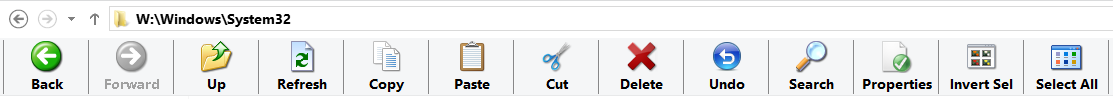- Joined
- Feb 24, 2012
If there is a thread for this could someone lead me in the right direction to find it?
I have been using win7 for a while but i am building a new computer and my usage on my windows key is up. I was wondering how windows 8 deals with games such as, LoL, AC3, BF3, etc. Both are the same price. Will it be pretty much personal preference when i check it out at the store?
I have been using win7 for a while but i am building a new computer and my usage on my windows key is up. I was wondering how windows 8 deals with games such as, LoL, AC3, BF3, etc. Both are the same price. Will it be pretty much personal preference when i check it out at the store?