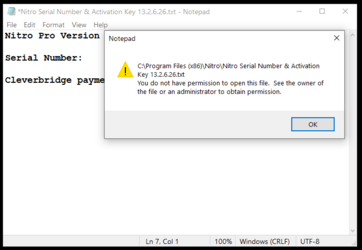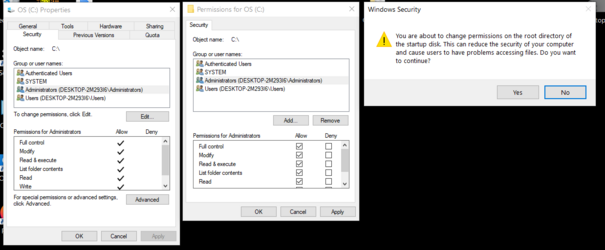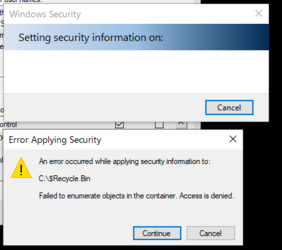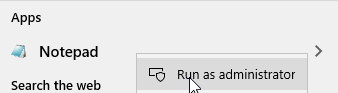- Joined
- Nov 15, 2010
- Location
- USA
Windows 10 Permission To Edit Files In Program Files & Program Files (x86) Folde
Windows 10 isn’t letting me edit and save files in these 2 folders on the C:\ drive, for some reason. For example, if I open a simple .txt file, make some changes/edits, and then try to save it, I get error messages about not having permission. This is my own personal computer I use at my apartment, so it’s not a work computer. This whole permissions thing that came out since Windows 7 has always been confusing.
I’d like to make Windows 10 let me do what I want, cos it’s my own computer. None of the supposed solutions I find online work for my situation, either because there’s buttons greyed out, my screens look a little different, or I just get more error messages. So, does anyone know how I can give myself the permissions I need to open a file, make changes/edits, and then save it? No matter what I try, I always seem to run into some kind of a roadblock.
Here's a few screenshots of the issues I’m having. Thanks.




Windows 10 isn’t letting me edit and save files in these 2 folders on the C:\ drive, for some reason. For example, if I open a simple .txt file, make some changes/edits, and then try to save it, I get error messages about not having permission. This is my own personal computer I use at my apartment, so it’s not a work computer. This whole permissions thing that came out since Windows 7 has always been confusing.
I’d like to make Windows 10 let me do what I want, cos it’s my own computer. None of the supposed solutions I find online work for my situation, either because there’s buttons greyed out, my screens look a little different, or I just get more error messages. So, does anyone know how I can give myself the permissions I need to open a file, make changes/edits, and then save it? No matter what I try, I always seem to run into some kind of a roadblock.
Here's a few screenshots of the issues I’m having. Thanks.