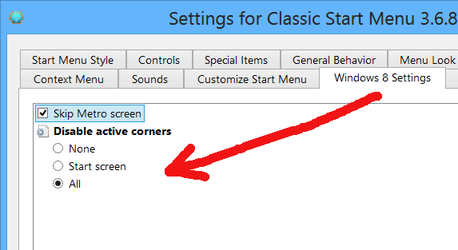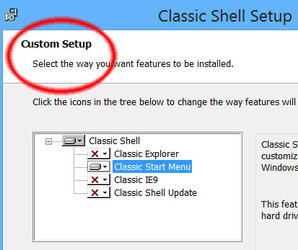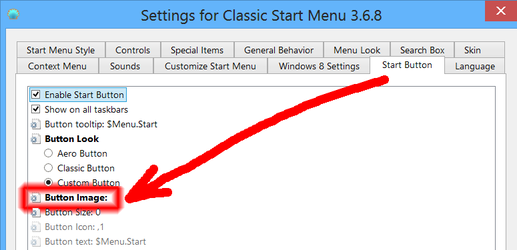- Joined
- May 30, 2004
- Location
- Folding@Home
Windows 8.1 Update 1 Preview: More Good News for PC Users
A quick recap.
Windows 8.1 Update 1 is a free update for Windows 8.1 that will be delivered via Windows Update and possibly launched on a coming Patch Tuesday. We've been reporting for some time that the target date for Update 1 is April 2014; Mary Jo Foley reported this week, however, that it could come as early as March 11. (Which, yes, is a Patch Tuesday.......
Update 1 will not include two eagerly awaited features: The ability to run Metro apps in windows on the desktop, and the return of the Start menu. Those are pegged for Windows 9.
Read more here.