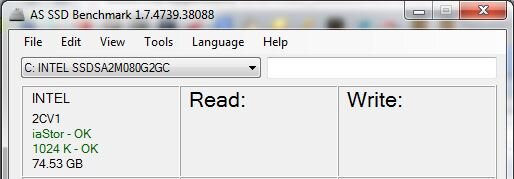I'm having an issue I can't seem to find anyone else having with Windows 8. After I boot my PC and I'm on the desktop, my computer is super stuttery for about 5 minutes. I don't use low end hardware, I run a i7 2700k, 16GB DDR3 memory, 256GB Samsung 830 SSD, and a radeon HD 6850. My mouse doesn't scroll near as smooth (which I can't stand) and my sound is scratchy and slowed down to probably 3 or 4 times the normal length of sounds, and it's also delayed. Anyone have any clue what might be going on here?
-
Welcome to Overclockers Forums! Join us to reply in threads, receive reduced ads, and to customize your site experience!
You are using an out of date browser. It may not display this or other websites correctly.
You should upgrade or use an alternative browser.
You should upgrade or use an alternative browser.
Windows 8 Stuttering problem
- Thread starter octayn
- Start date
- Joined
- Dec 17, 2000
- Location
- Portland, OR
Is the system overclocked, and is it Prime, LinX, OCCT, Memtest86+ stable?
- Joined
- Dec 30, 2003
with task manager open see what is sucking up your CPU cycles and check your hd light, something is writing to it possibly during this time. Check windows logs, I like to erase them all, then do a fresh bootup, and check the logs. only the current issues should appear.
- Thread Starter
- #5

The disks are being read and wrote to like crazy, the Z drive started to spike to 100 for a while after the C drive lowered. I found that this was caused by the "superfetch" service. I disabled it in my local services and the reading and writing all went to 0%. Thanks for the help.
- Joined
- Dec 17, 2000
- Location
- Portland, OR
The problem w/ disabling the Superfetch service is that the Prefetcher function is also disabled, which along w/ defrag should stay enabled in Win8. When Win8 detects it's installed on a SSD, it automatically disables Superfetch by changing/removing a registry setting. Is the controller the SSD is connected to set to AHCI or IDE mode?
Last edited:
- Joined
- Dec 17, 2000
- Location
- Portland, OR
Is the controller mode set to AHCI or IDE?
- Joined
- Dec 17, 2000
- Location
- Portland, OR
Download AS SSD...
http://www.filehippo.com/download_asssdbenchmark/
... and post the info in the leftmost column. Referencing the pic. I posted, it would be all the info in the box labeled INTEL...
http://www.filehippo.com/download_asssdbenchmark/
... and post the info in the leftmost column. Referencing the pic. I posted, it would be all the info in the box labeled INTEL...
Attachments
- Joined
- Dec 17, 2000
- Location
- Portland, OR
The controller mode is set to AHCI, which is what it should be set to. What's the model of board?
Similar threads
- Replies
- 2
- Views
- 2K
- Replies
- 2
- Views
- 1K
- Replies
- 12
- Views
- 889