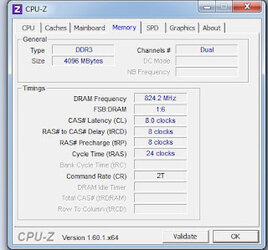Hey everybody. I have recently built a new computer, installed windows 7, installed latest drivers, did all of the windows updates, installed avg, adobe apps and other software that I use..
What is happening is that the system will just hang for a second or two every few minutes.. this is extremely annoying especially when gaming..
Also for some reason adobe premier crashes every few minutes (I have my source files on an external hdd (mts files))
my system:
mobo: asus L8Z77-v LX
cpu: intel i5 3570k
gpu: asus (aftermarket) gtx 560 (overclocked using the asus ai suite ii)
hdd: 500gb hdd
psu: 500w corsair 80+
I have already done a check on my hard drive and there are no bad sectors.
the cpu is running below 50C at all times and the gpu is below 60C when playing bf3 on ultra
If anyone can help I would really appreciate it
What is happening is that the system will just hang for a second or two every few minutes.. this is extremely annoying especially when gaming..
Also for some reason adobe premier crashes every few minutes (I have my source files on an external hdd (mts files))
my system:
mobo: asus L8Z77-v LX
cpu: intel i5 3570k
gpu: asus (aftermarket) gtx 560 (overclocked using the asus ai suite ii)
hdd: 500gb hdd
psu: 500w corsair 80+
I have already done a check on my hard drive and there are no bad sectors.
the cpu is running below 50C at all times and the gpu is below 60C when playing bf3 on ultra
If anyone can help I would really appreciate it