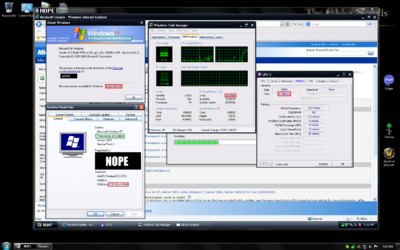- Joined
- Jan 17, 2012
- Location
- Texas
My XP Pro x64 machine does not recognize all of the memory. I have 4 gigabytes of memory installed (4*1GB DDR2-667), and it all shows up fine in CPU-Z, but windows only shows 3.5 GB. I am aware of the 32-bit limitations, but this is 64-bit, it should not be a problem.
Does anyone know why this happens?
Does anyone know why this happens?
Attachments
Last edited: