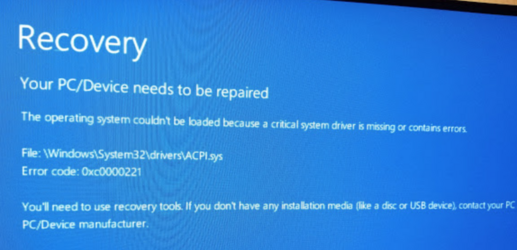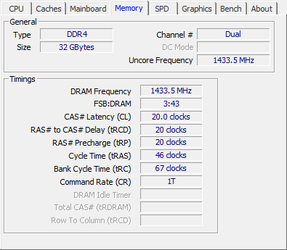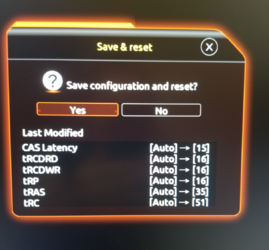I have some old-ish 3000mhz gskill ram I was using in my x99 system. 32GB total via 4 8GB sticks. Specifically these sticks: https://www.amazon.com/gp/product/B015FY49ZW/ (In case amazon link doesnt work: F4-3000C15D-16GTZB C4-24000 CL15 (15-16-16-35) )
I bought a gigabyte x570 Master and a 3800x (I got impatient when the board came in, I'll be upgrading to a 5900x soon)
If I turn XMP on, the board boot loops. Never posts, can never get into the bios. Eventually it'll reset bios on its own or I reset it myself and I can get back in.
If I set memory multiplier to 30.0 and dram voltage to 1.35, I get an error in windows.

I'm not familiar enough with memory overclocking to know what to try next. Bios is fully up to date at F31h, came out of the box with F22.
Any ideas?
I bought a gigabyte x570 Master and a 3800x (I got impatient when the board came in, I'll be upgrading to a 5900x soon)
If I turn XMP on, the board boot loops. Never posts, can never get into the bios. Eventually it'll reset bios on its own or I reset it myself and I can get back in.
If I set memory multiplier to 30.0 and dram voltage to 1.35, I get an error in windows.
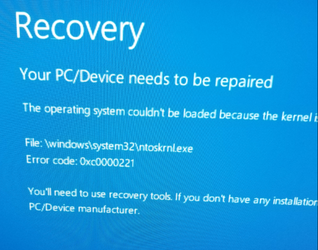
I'm not familiar enough with memory overclocking to know what to try next. Bios is fully up to date at F31h, came out of the box with F22.
Any ideas?