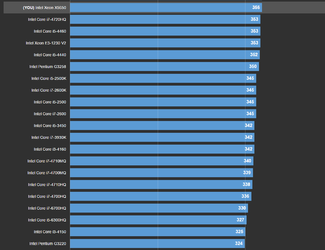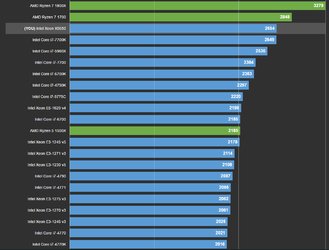- Joined
- Jan 11, 2017
Hello guys,let me begin with my story.I recently built myself a new budget PC(but it was not really a budget PC for me).I didn't have alot of money to spend,but wanted to have Sata 3 and a good performing CPU,so i got my eye on a p6x58d-e + x5650 + 2x8gb ram combo.It was cheaper compared to the i7 3770s for example,but still the guy asked for 285$.So i watched some videos and browsed the web to see if this CPU is capable,and it turned out it performs well.Some people even said that its performance is close to an i7 5820k when overclocked  .Ofc i was amazed and did my best to buy it and now my PC is almost fully built(still sparing money for an SSD to boost the OS speed) and i am amazed by the performance,even that my CPU isn't even overclocked yet!I ordered an Corsair H80i v2 extreme performance AIO cooler,and i will receive it tommorow.So the thing is i don't really have alot of overclocking knowledge,i know only the basics.I have overclocked some core 2 quad's and again it was with your help here in the forum,but they have almost nothing similar when overclocking.If someone can help me and give me some tips,what to do to get atleast 4ghz 24/7 stable oc i will really really appreciate it.And i have watched alot of tutorials around the web,and most of the overclocks are always done with gigabyte motherboards and i can't understand nothing,because the bios looks totally different
.Ofc i was amazed and did my best to buy it and now my PC is almost fully built(still sparing money for an SSD to boost the OS speed) and i am amazed by the performance,even that my CPU isn't even overclocked yet!I ordered an Corsair H80i v2 extreme performance AIO cooler,and i will receive it tommorow.So the thing is i don't really have alot of overclocking knowledge,i know only the basics.I have overclocked some core 2 quad's and again it was with your help here in the forum,but they have almost nothing similar when overclocking.If someone can help me and give me some tips,what to do to get atleast 4ghz 24/7 stable oc i will really really appreciate it.And i have watched alot of tutorials around the web,and most of the overclocks are always done with gigabyte motherboards and i can't understand nothing,because the bios looks totally different  .Thank you in advance and my full PC specs:
.Thank you in advance and my full PC specs:
Intel Xeon x5650 with Corsair H80i v2
Asus p6x58d-e
Powercolor Radeon R9 380x 4gb pcs+
2x8gb corsair vengeance ddr3 1600mhz
Seasonic m12II 750w 80+ Bronze PSU
Silverstone Raven RV01 case
Also a side question,which has nothing to do with the topic at all.I found somewhere that my Sata 3 controller is Marvell controller and not an Intel controller.What is the difference and can i use an ssd with it?( I have no problems with my WD Blue)
Intel Xeon x5650 with Corsair H80i v2
Asus p6x58d-e
Powercolor Radeon R9 380x 4gb pcs+
2x8gb corsair vengeance ddr3 1600mhz
Seasonic m12II 750w 80+ Bronze PSU
Silverstone Raven RV01 case
Also a side question,which has nothing to do with the topic at all.I found somewhere that my Sata 3 controller is Marvell controller and not an Intel controller.What is the difference and can i use an ssd with it?( I have no problems with my WD Blue)