I don't have any pics. I switched remotes and decided to just stick the new receiver on the top of the case. It's inside a cabinet so it's never seen anyway. But I've made up some pictures, from various ones I found around the net, to hopefully show you how to do it (it's fairly easy, not much modding involved):
First you have to remove the front of the case. The 6000b has a window where you can add an LCD display to the front of the case. On either side of this window are screw holes (Marked in red on either side of the window) where you can mount the IR receiver. There is a black film which covers the window if you aren't using it. I just removed enough of it to allow the IR receiver to get light through it. If you do too much, you can see into the case; a paper hole punch does a perfect job. *See EDIT at the bottom for a picture
View attachment 115119
You have to remove the shell from the IR receiver, should be as simple as removing a couple of screws from the bottom. You will end up with something similar to this:
View attachment 115120
Arrow #1 points to the hole which you will put the screw through, then into the screw hole from the previous picture, and secure it to the case.
Arrow #2 points to the receiver eye. You have to very gently bend this so that it becomes parallel to the PCB, basically you bend it down.
Now you mount it in the case so that the little bubble of the reciever eye is pointing toward the little window of the case.
Before you affix it, you want to dry fit it so that you know where to make a hole in the black film.
Now you can either just slip the cord somewhere through the back of the case, then plug it in one of the back USB I/O ports of the motherboard. Or you can use one of these and just plug it internally (a little cleaner):
View attachment 115121
I hope you can gather what I'm saying through these pics, I never took pics of what I made so I just had to find some random pics on the internet. Hope this helps!

EDIT: This is a paper hole punch, it makes a nice sized hole in the black film and keeps it looking decent. If you have one, it's a great option:
View attachment 115123

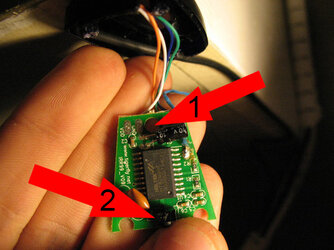


 glad to help!
glad to help!