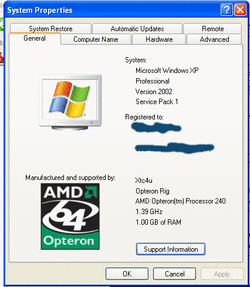-
Welcome to Overclockers Forums! Join us to reply in threads, receive reduced ads, and to customize your site experience!
You are using an out of date browser. It may not display this or other websites correctly.
You should upgrade or use an alternative browser.
You should upgrade or use an alternative browser.
Wow windows detected everything!!
- Thread starter obsolete
- Start date
- Joined
- Sep 8, 2003
- Location
- Some where in Michigan
even the stepping's that pertty strange , ive never seen that before . thats cool
- Joined
- Apr 13, 2004
- Location
- Brandon, Manitoba Canada
I think its just a photoshop.....
- Joined
- Sep 8, 2003
- Location
- Some where in Michigan
Ya after looking at it lil closer. it does look lil fishy
there is no
Computer: on top of where it say steppings
ive never seen a AMD logo on one , and there in a pink tint yo the bottom half
there is no
Computer: on top of where it say steppings
ive never seen a AMD logo on one , and there in a pink tint yo the bottom half
- Joined
- Dec 8, 2002
- Location
- Somewhere wishing i wasn't there.
Considering that as far as I know, no CPU actually stores the stepping code internally in any way, there is no way that ANYTHING can detect that code automatically.
Besides, would be kind of hard to change one piece of data on a processor every week!! Much easier to just have one die and just let the machines run... the quality of the source materals can change from week to week along with a bunch of other factors which would effect the quality of the processor, thus the reason why we like those stepping codes so much (at least, I assume that is what it is!) The stepping codes are printed out on the label and that is the largest that the processor manufacturers want to go out of their way to denote certain batches of processors from others...
Also, there are CPU detection programs such as WCPUID out there. If there was any way to detect the stepping code, they would have had the ability a long time ago. They don't have that ability, thus it isn't possible.
Hope I was helpful!
Besides, would be kind of hard to change one piece of data on a processor every week!! Much easier to just have one die and just let the machines run... the quality of the source materals can change from week to week along with a bunch of other factors which would effect the quality of the processor, thus the reason why we like those stepping codes so much (at least, I assume that is what it is!) The stepping codes are printed out on the label and that is the largest that the processor manufacturers want to go out of their way to denote certain batches of processors from others...
Also, there are CPU detection programs such as WCPUID out there. If there was any way to detect the stepping code, they would have had the ability a long time ago. They don't have that ability, thus it isn't possible.
Hope I was helpful!
- Joined
- Feb 18, 2002
When you right-click on My Computer, you get the System Properties screen.
To add an extra line at the top, (for example AMD Athlon XP 2700+)
Open Notepad and type the following:
[General]
Manufacturer=AMD Athlon XP 2700+
Then save the file as OEMINFO.INI here:
Windows 95/98/Me:
C:\Windows\System\OEMINFO.INI
Windows 2000/XP:
C:\Windows\System32\OEMINFO.INI
or
C:\WinNT\System32\OEMINFO.INI
The same directory may have the OEMLOGO.BMP file for customized logo that would appear under
Manufactured and supported by:
It needs to be 180 x 114 pixels max.
(For the background to be transparent, use these Red : Green : Blue values: R: 255 G: 255 B: 255 to get the same color background as the window. Or create a transparent GIF file, then convert (not rename) it to a BMP file.)
To add an extra line at the top, (for example AMD Athlon XP 2700+)
Open Notepad and type the following:
[General]
Manufacturer=AMD Athlon XP 2700+
Then save the file as OEMINFO.INI here:
Windows 95/98/Me:
C:\Windows\System\OEMINFO.INI
Windows 2000/XP:
C:\Windows\System32\OEMINFO.INI
or
C:\WinNT\System32\OEMINFO.INI
The same directory may have the OEMLOGO.BMP file for customized logo that would appear under
Manufactured and supported by:
It needs to be 180 x 114 pixels max.
(For the background to be transparent, use these Red : Green : Blue values: R: 255 G: 255 B: 255 to get the same color background as the window. Or create a transparent GIF file, then convert (not rename) it to a BMP file.)
Mr.Rotory
Disabled
- Joined
- Nov 23, 2003
- Location
- St.Petersburg, Russia
hahahaha, if only, you can read on how to change the picture in your windows properties, here http://www.ocforums.com/showthread.php?s=&threadid=56588
I personally put a really pretty girl there instead of the amd logo, but whatever floats your boat. You can also read a link in the link I provided about changing the info to the right of the picture. NICE ATTEMT AT A HOAKS!
*edit* opps, sorry just finished reading the rest of the posts.
I personally put a really pretty girl there instead of the amd logo, but whatever floats your boat. You can also read a link in the link I provided about changing the info to the right of the picture. NICE ATTEMT AT A HOAKS!
*edit* opps, sorry just finished reading the rest of the posts.
Similar threads
- Replies
- 26
- Views
- 733
- Replies
- 7
- Views
- 254