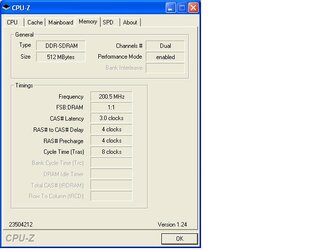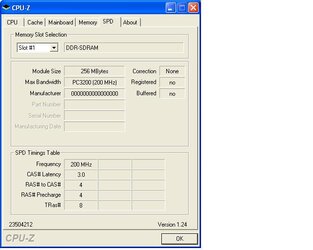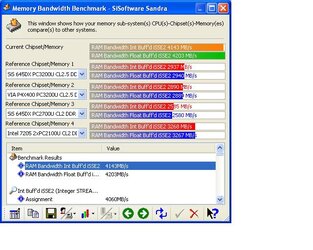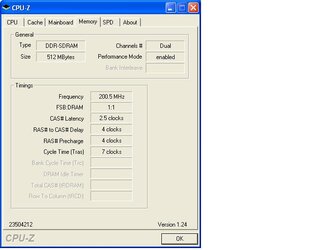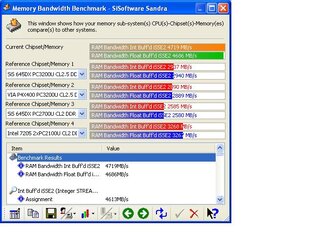- Joined
- Oct 13, 2001
Currently my computer is running the ram at spd setting. The ram is 2x256 adata 4200 Dual channel ram. here are some screen shots of the current settings, i ask for assistance in tweaking this to get my computer running stable 
thanks in advance
thanks in advance