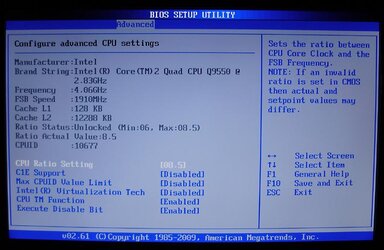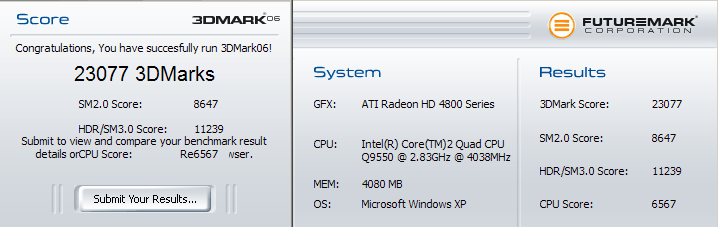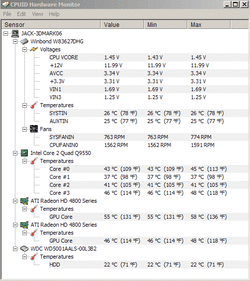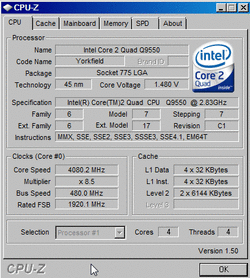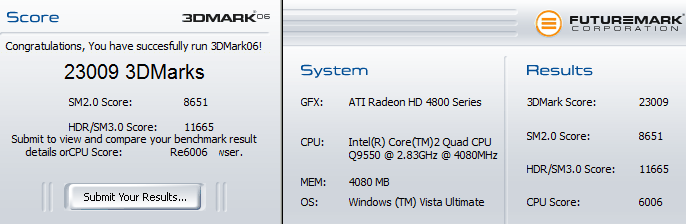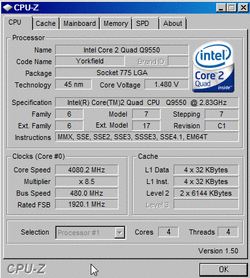You named the thread "highest OC you can push the Q9550 on the Asus P5Q3 Deluxe?"
Which make's it sound like you only want to hear from users that have that combo.
When in fact it would seem you want to know how to get more FSB out of that board with a quad.
I had this board, though I used a QX9650 on it, so as a rule I wouldn't even open this thread.
If I re-call, 511fsb was my max, though anything over 490 was unstable.
475X9 is where I liked to run it in a so called 24/7 way.
It's about ten boards ago for me, and I can't think of all the setting off the top of my head, I'll see if I can find my note when I have time.
First thing to try would be to see if you can get the added 5fsb you are after with only two sticks of ram in, 4 X 2GB sticks puts added work on the NB, which will hold back some fsb clocking.
It also may not be the board or the ram, but the max fsb that cpu can do. And no matter what you do, it will not help.
Uh... WOW!!! Great responses here!
Once again, no help whatsoever here!

I did it on my own...
This makes me not want to help.
You named your own thread, if you wanted help, you should have put that in it.