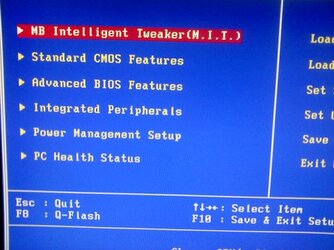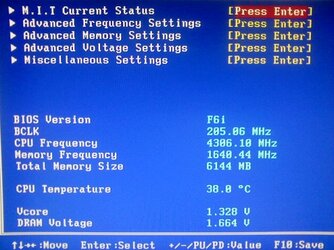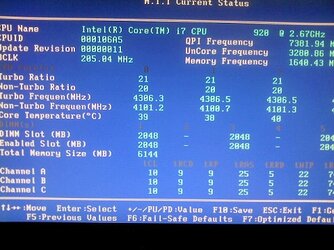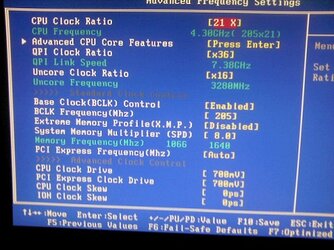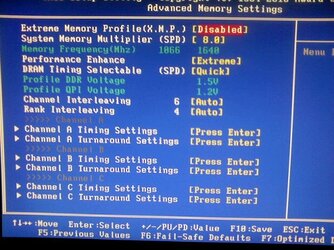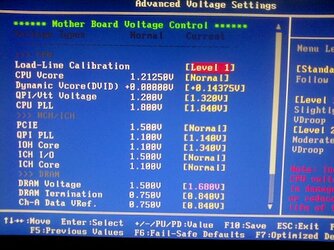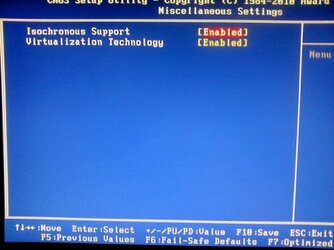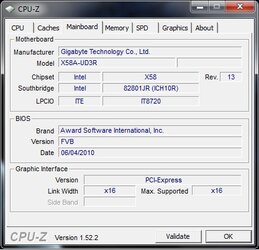- Joined
- Mar 26, 2010
- Location
- Dudley, West Midlands
New Gigabyte X58A-UD3R Beta Bios F6b
As the title suggests for all these board users a new beta bios for this board is available, not sure what the fixes are but im hunting around to find out.
Remember to set your bios to defaults before flashing, never flash with overclocked settings unless you want to take the risk of a nice un-healthy corrupt bios.
http://forums.tweaktown.com/f69/gigabyte-latest-bios-28441/
As the title suggests for all these board users a new beta bios for this board is available, not sure what the fixes are but im hunting around to find out.
Remember to set your bios to defaults before flashing, never flash with overclocked settings unless you want to take the risk of a nice un-healthy corrupt bios.
http://forums.tweaktown.com/f69/gigabyte-latest-bios-28441/
Last edited: