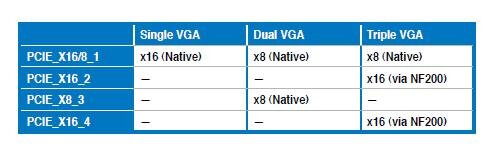Though there is unfortunately only x16 lanes of PCI Express Lanes available from the Intel Sandy Bridge CPU, resulting in limited expansion for high-end applications, there is a cure via the use of PCI Express expansion bridges such as the NVIDIA NF200. However, this also leads into a performance bottleneck in PCI express transfer due to the additional latency introduced. To overcome this unwanted trade-off, the PCI Express lanes has been uniquely arranged to go through such bridge only when absolutely necessary, ensuring both expansion and performance are not to be compensated by each other.